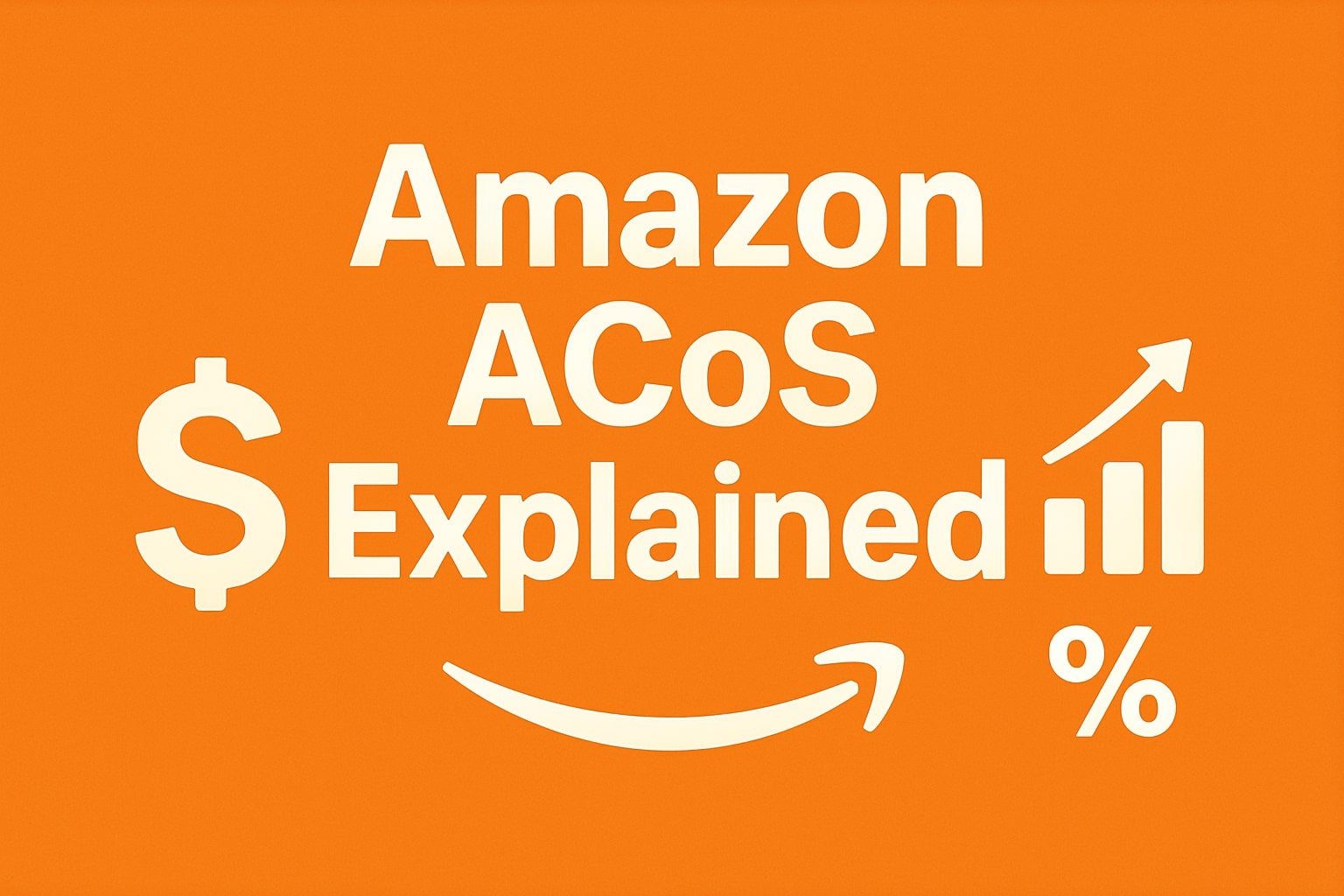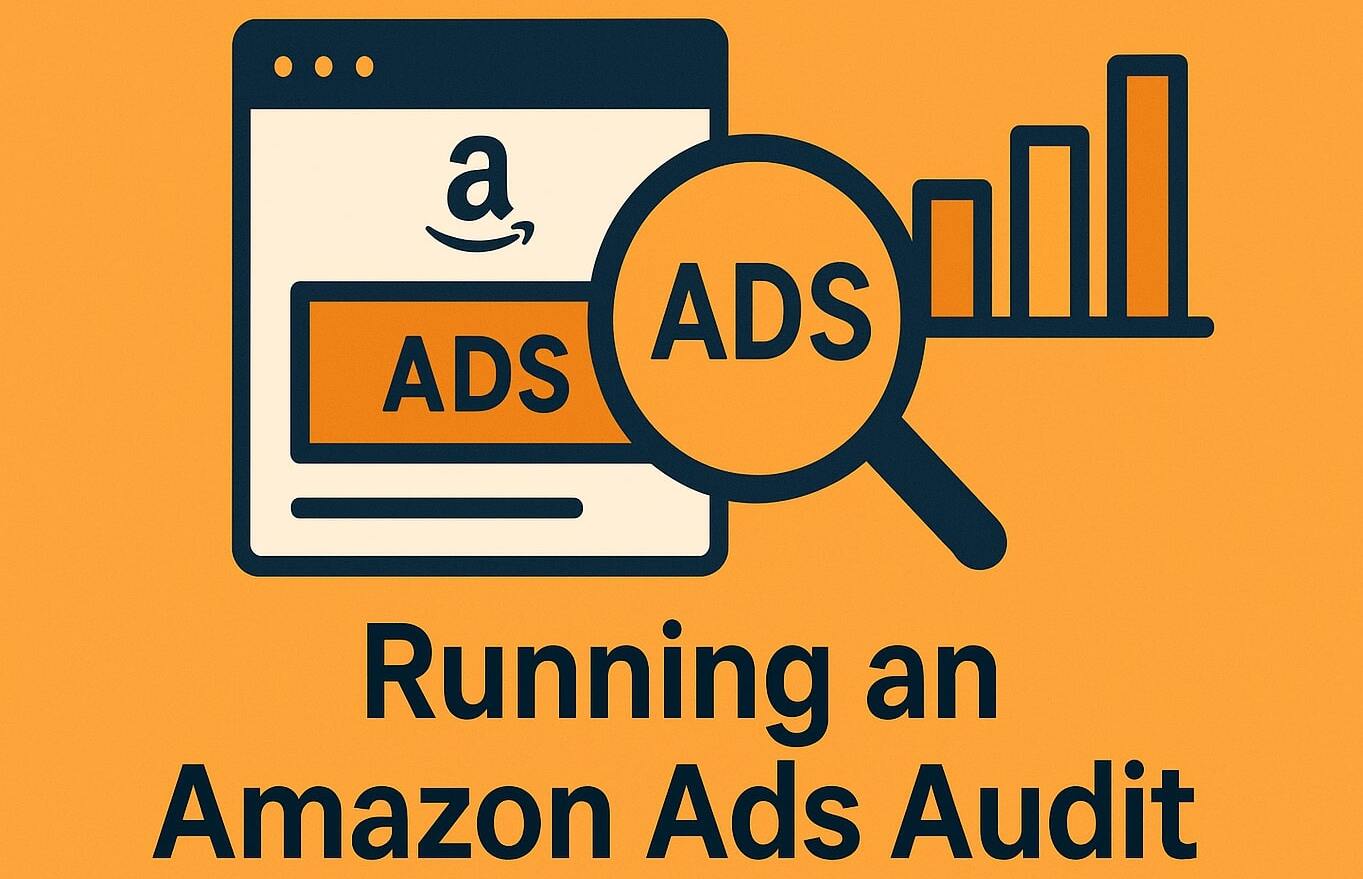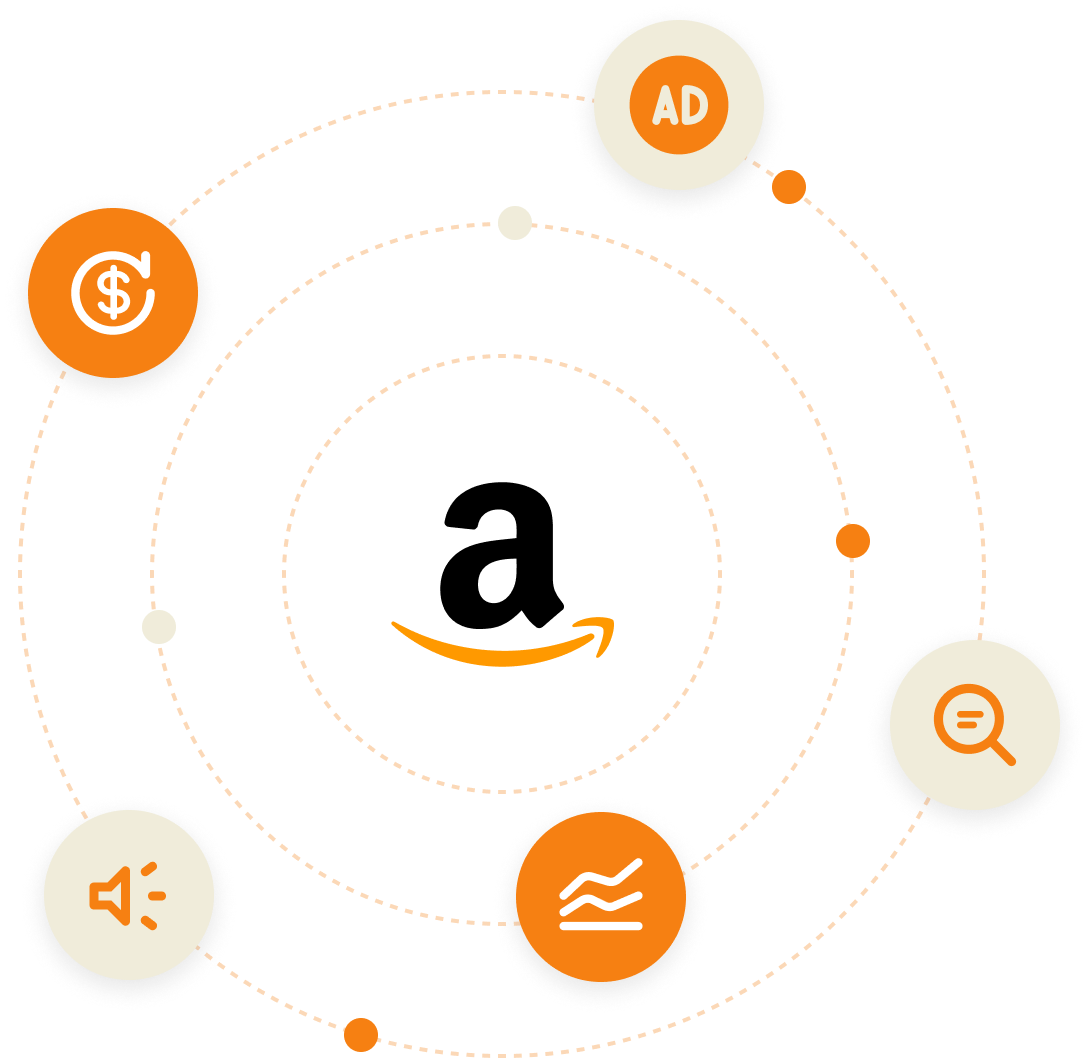A key metric you need to understand if you’re running Amazon PPC is ACoS (Advertising Cost of Sale) Why? Because it’s directly related to your return on investment.
Amazon Advertising cost of sale tells you exactly how much you’re spending on ads in order to make a sale. It’s the link between your cost of advertising and your revenue on advertising, and ultimately your profit.
Need a deeper understanding of Amazon PPC before diving into ACoS? Check out my masterclass for a clear breakdown on how Amazon ads work and how to build a strong Amazon PPC foundation.
Is Your Amazon Store Reaching Its Full Potential?
Discover hidden opportunities, reduce wasted spend, and boost your sales with a free expert audit.
Our team will analyze your listings, ad performance, and overall account health to uncover exactly what’s working—and what’s holding you back. You’ll get a tailored blueprint to scale smarter, not harder.
Get a Free AuditWhat is Amazon ACoS?
Amazon ACoS, or Advertising Cost of Sale, is an advertising metric that tells you how much you’re spending on ads in order to generate sales. More specifically, it’s a cost-to-sales ratio that measures how much revenue you generated for every dollar you spent on ads. It indicates how efficient, or inefficient, your advertising campaigns really are.
If your ACoS is too high, you’re basically paying too much to get a sale, which eats straight into your profit. If it’s low, it means you’re getting more return for every dollar you spend. However, lower isn’t always better and you may be missing out on growth. The key is knowing what number makes sense for your product and your goals; whether you’re launching, scaling, or optimizing for profit.
Amazon ACoS Formula
To calculate ACoS, you take your advertising spend and divide it by the sales revenue, that the spend generated. Then, multiply the result by 100 to get a percentage. This determines the percentage of sales revenue that is going toward ads.

How to Calculate ACoS
Here’s how you calculate your ACoS in three simple steps:
Step 1: Find Your Ad Spend
How much did you spend on Amazon ads in a given time frame?
Step 2: Find Your Ad-Attributed Sales
How much revenue did those ads generate?
Step 3: Use the Formula
Take your ad spend, divide it by your advertising sales, and multiply by 100 to get a percentage.
Example:
Let’s say you spent $200 on ads, resulting in $800 in sales.
You’d divide $200 by $800, which gives you 0.25. Multiply that by 100, and you get 25%.
That means 25% of your revenue was spent on advertising.

How to View ACoS in Campaign Manager
Amazon makes it easy to view and track your ACoS at multiple levels:
- Account Level – Your average ACoS across all campaigns for a selected time period. Good for spotting overall trends.
- Portfolio Level – If you keep one product per portfolio (which I highly recommend), you can view your ACoS at the product level. It’s a clean way to track performance without digging through every campaign manually.
- Campaign Level – ACoS for an entire campaign, combining all ad groups and keywords.
- Ad Group Level – Lets you see how each ad group is performing.
- Keyword/Product Targeting Level – Shows ACoS for individual keywords, helping you cut what’s wasting spend.
To view your ACoS in the main dashboard of Campaign Manager, follow these steps:
- Go to Seller Central → Campaign Manager under the Advertising tab.
- At the top of the dashboard, you’ll see several columns like “Spend,” “Sales,” “Impressions,” etc.
- Use the drop-down menu to select ACoS (Advertising Cost of Sales).

4. To view your ACoS at the keyword or product targeting level, navigate to the keywords or product targets within the campaign and customize columns
5. Check Advertising Cost of Sales (ACOS) and click apply

Breaking it down this way gives you full visibility. You’re not guessing. You’re making decisions based on where your money is actually going and what is driving revenue. That’s how you optimize smart and scale fast.
What is a Good ACoS on Amazon?
There is no “one-size-fits-all” number when it comes to a good ACoS percentage on Amazon. While most sellers aim for 20-30%, a “good” ACoS completely depends on your advertising goals, your product margins, and your strategy.
Are you in a product launch phase and focused on visibility and organic ranking? You’ll probably run at a higher ACoS to drive momentum. Are you in a growth phase and scaling? Then you might be okay with a little less campaign efficiency in exchange for more market share. If you’re in profit mode, thats when tightening up your ACoS starts to matter more.
But here’s where most sellers go wrong – they chase a low ACoS like it’s the end goal. A low ACoS doesn’t always mean you’re winning and a high ACoS doesn’t always mean you’re losing.
At the end of the day, the bottom line is profit.
For example: would you prefer a 30% ACoS with $5,000 profit a month, or a 100% ACoS with $10,000 profit a month? The numbers speak for themselves. It’s not always about spending less it’s about making more.
In many cases, running a higher ACoS can actually help you win more organic sales. By running aggressive ad campaigns and dominating top-of-search placements, you’re driving more visibility, more clicks, and more conversions. That momentum sends strong signals to Amazon’s algorithm, which helps boost your organic ranking. So while your ACoS might look high on paper, your total sales, including those organic sales you’re now ranking for, could be skyrocketing.
This is why sellers also need to be aware of TACoS (Total Advertising Cost of Sales)
TACoS looks at your ad spend relative to your total revenue, not just the sales directly attributed to ads. It gives you the full picture. If your TACoS is trending down over time, while your sales are growing, it means your ads are doing their job – not just driving paid sales, but lifting your organic performance too.
Look at your TACoS. Look at your profit. That’s how you know if your strategy is actually working.
Want to understand how to calculate TACoS? Click here for a simple breakdown and real examples.
What Factors Influence Amazon ACoS?
Your ACoS is the result of multiple factors – how your campaigns are set up, how your product performs, and how competitive your niche is. If your ACoS is out of control, it usually comes down to one, or more, of the following:
- Your Bids – Higher keyword bids increase visibility, but if your traffic doesn’t convert, you’re just spending more for nothing. Always weigh cost against actual performance.
- Product Listing – has a direct impact on your ACoS. A strong product listing increases your conversion rate, which is the percentage of shoppers who actually buy after clicking, Better conversion rate = lower ACoS.
- Keyword Relevance – If you’re targeting broad or irrelevant keywords, expect to burn cash fast. Dial in your keyword strategy so your ads show up for relevant keyword searches that are likely to convert.
- Product Category Competitiveness – Some niches are just more expensive. If you’re in supplements or electronics, for example, CPCs (cost per click) are high and ACoS tends to follow. You need to be even more strategic in saturated categories.
- Campaign Type – Whether you’re running auto campaigns, or manual campaigns, broad, phrase, or exact – how you target matters. Campaigns without negative keywords? You’re probably wasting money.
At the end of the day, ACoS is just feedback. It’s telling you where your ads campaigns are weak. Fix your foundation and ACoS will take care of itself.
10 Expert Tips for a Lower ACoS on Amazon
Lowering your ACoS isn’t about doing just one thing, it’s about running a repeatable system that’s consistent and data-driven.
1. Understand your campaign goals: are you scaling or optimizing?
It’s best practice not to do both at the same time. If you’re scaling, you’re pushing for growth – higher bids, more aggressive placements, launching new campaigns. If you’re optimizing, you’re trimming the fat by lowering bids, adding negatives, and cutting what’s not working.
Determine your advertising campaign objective before making changes.
2. Lower bids, not campaign budgets
If an ads campaign has a high ACoS, don’t slash the budget. Advertising budgets should only be optimized by increasing them on profitable campaigns. Instead, focus on a keyword-level bidding strategy If something isn’t converting, lower the bid amounts instead – that’s how you reduce spend while still giving the campaign a chance to bring in profitable traffic.
Use filters in Campaign Manager to identify keywords with high ACoS, low sales volume, and high spend. These are the ones burning your budget. Instead of cutting the budget, lower the bids gradually – start with small steps like $0.05 to $0.10 and monitor performance a few times a week.
3. Increase bids where it makes sense
Look for keywords with an low ACoS and more than one order – these are your top performers. Gradually increase their bids by $0.05 to $0.10 to drive more traffic and scale results. Also, compare your average CPC to your bid; if you’re bidding $3.00 but only paying $1.50 per click, you’ve got room to scale without inflating costs.
4. Use Bid by Placement
Check how your ads are performing in each placement:
- Top of Search – If your CTR (click-through rate) is strong here, increase your bid adjustment. This will help you win more high-converting traffic.
- Product Pages or Rest of Search – If CTR is poor, reduce those adjustments, or cut them altogether.
5. Add Negatives to Stop the Bleeding
Use your Search Term Report to find keywords, in both auto and manual campaigns (broad and phrase) with high spend and no sales.
If it’s a keyword, add it as a negative keyword. If it’s an ASIN from a product targeting campaign, add it as a negative product target. This stops you from bleeding money on traffic that doesn’t convert.
6. Launch New Campaigns with Proven Search Terms
Look for keywords that converted well. Launch them into their own campaigns with starting bids around the CPC they converted at. This isolates your top performers and lets you scale.
7.Use Multiple Ad Formats
Use Sponsored Products to drive direct conversions, Sponsored Brands to build awareness, and Sponsored Display Ads to retarget and reach new audiences. Each format hits customers at a different stage of the buying journey and when combined, they amplify your reach and drive down your ACoS across the board.
8. Expand with Keyword Research
Use keyword research tools, search term reports and search query performance reports to create a list of keywords that resonate with your target customer to ensure your ad spend is focused on traffic that actually converts.
9. Improve your product listing
Your product listing is one of the biggest levers for lowering ACoS. If people are clicking but not buying, that’s a listing problem, not an advertising performance one. Start by improving your images, product title, descriptions and A+ Content. Make sure your pricing is competitive, especially if you’re in a competitive category. Consider running promotions or adding a coupon to increase urgency and click-to-buy ratio. If you’re just starting out or have low review count, enrolling in Amazon Vine is a great way to generate early social proof and boost conversions. The stronger your listing converts, the more efficient your ad spend becomes, and the lower your ACoS will be.
10. Have a Plan and Optimize Consistently
To avoid wasting money on advertising its essential to set a strategy. Whether you’re scaling or optimizing, you need a clear plan in place and a system you follow every week. Set a regular schedule to review performance, make bid adjustments, add negatives, launch new campaigns, and analyze your data. Don’t just react, optimize with intention.
Want the full walkthrough?
Check out this video:
I break down everything from budgets, bids, placements, and real-time examples, step by step inside Amazon Seller Central.
ACoS vs RoAS – What is the Difference?
ACoS and ROAS are basically two sides of the same coin – they both measure advertising campaign performance, just from different angles.

ROAS stands for Return on Ad Spend. It tells you how much revenue you’re making for every dollar you spend on ads. So if you spend $100 on ads and make $400 in sales, your ROAS is 4x. That means for every dollar you spent, you earned four back.

In simple terms ACoS and ROAS are inverse metrics:
- ACoS shows how much you spent to make a dollar in sales.
- ROAS shows how much you made for every dollar spent.
What is Break-even ACoS?
If you’re serious about running profitable Amazon ads, you need to know your break-even ACoS. This is the point where your ad spend completely eats up your profit. Go over it and you’re losing money from advertising. Stay under it – you’re in the green.
Calculating your Break-even ACoS
The formula is simple:
Just take your profit margin, divide it by your product price, and multiply by 100.
Your profit margin is the percentage of revenue left after subtracting your product cost, Amazon fees, shipping, and any other expenses excluding your cost of advertising.

This means:
- If your ACoS is below 30%, you’re profitable
- If your ACoS is exactly 30%, you’ve hit your break-even point
- If your ACoS is above 30%, you’re losing money on every sale
This is your baseline. Every decision, whether you’re scaling or cutting back, should be made with this number in mind.
Determine your Target ACoS
Once you’ve figured out your break-even ACoS, the next step is to set your target ACoS. This is the ACoS percentage you actually want to hit based on your marketing strategy.
Your target ACoS will change depending on where you are in your product lifecycle. If you’re launching, you might be okay with breaking even or even running at a loss. If you’re scaling or optimizing for profit, your target needs to reflect that.
What Is Target ACoS?
Target ACoS is the percentage that allows you to hit your desired profit margin. Sellers eventually want to move past break-even and actually keep some money in their pocket. Think of your target ACoS as your baseline for profitable growth.
Calculating your Target ACoS?
Here’s the formula:
Target ACoS = Break-even ACoS – Target Profit Margin
Let’s say:
- Your ACoS break-even point is 30%
- You want to keep a 15% profit margin
Then:
Target ACoS = 30% – 15% = 15%
So if you want to hit that 15% margin on every sale, your Amazon ACoS needs to stay at or below 15%.
This is the number you optimize towards when you’re done launching and ready to scale profitably. It becomes your guiding metric when increasing bids, trimming wasted spend, and deciding what stays and what gets cut.
Your ACoS Strategy Starts Now
At the end of the day, ACoS isn’t just a vanity stat – it’s a measure of how efficiently your ad dollars are driving sales. It tells you how much you’re spending to earn each dollar of revenue from ads. When used correctly, ACoS becomes a powerful tool for making smart, data-driven decisions with a focus on profit.
Your break-even ACoS tells you the line between profit and loss. Your target ACoS keeps your strategy aligned with your goals.
But remember, ACoS in isolation doesn’t tell the full story. If you’re not tracking TACoS, organic ranking, and overall profit, you’re only seeing a piece of the puzzle. Always look at the big picture.
Bonus Tips for Winning with Amazon ACoS:
- Review performance weekly
- Make bid changes gradually
- Improve your product listing
- Know your goals
When you know your numbers, you’re in control. And when you’re in control, you scale faster, spend smarter, and build a more profitable brand.
Want us to take a look at your account?
Amazon PPC audits, strategy calls, and real advice with no strings attached. If you want help optimizing your ACoS, boosting your profit, or scaling your brand the smart way, click here to book a free audit – Let’s make your advertising dollars work harder!
Struggling to Scale on Amazon?
Get a free expert audit and uncover quick wins to boost sales and cut ad waste.
Get a Free AuditFAQs
Amazon Advertising Cost of Sale is calculated by dividing your ad spend by your ad sales and multiplying by 100.
Formula:
ACoS = (Ad Spend ÷ Ad Sales) × 100
So if you spent $100 on ads and made $400 in sales, your ACoS would be 25%.
It depends on your strategy. If you’re in launch mode and focused on ranking or driving organic traction, a 100% Amazon ACoS can be totally fine, as long as it’s part of a bigger plan. If you’re spending $100 to make $100, you’re breaking even. But if those ad sales are boosting your organic rank and leading to long-term profits, it might be worth it.
Not always. A low Amazon ACoS means your ad spend is efficient, but if you’re not driving enough traffic or if you’re sacrificing growth, it might actually hurt your long-term profitability. Instead of blindly chasing a low ACoS, focus on your break-even and target ACoS and align it with your current business goal.
A high Amazon advertising cost of sale means you’re spending more on ads than the revenue you’re bringing in. But high is a relative number. A 70% Amazon ACoS might be terrible if your break-even point is 50%, but totally fine if you’re aiming to dominate page one during a product launch. Context is everything.