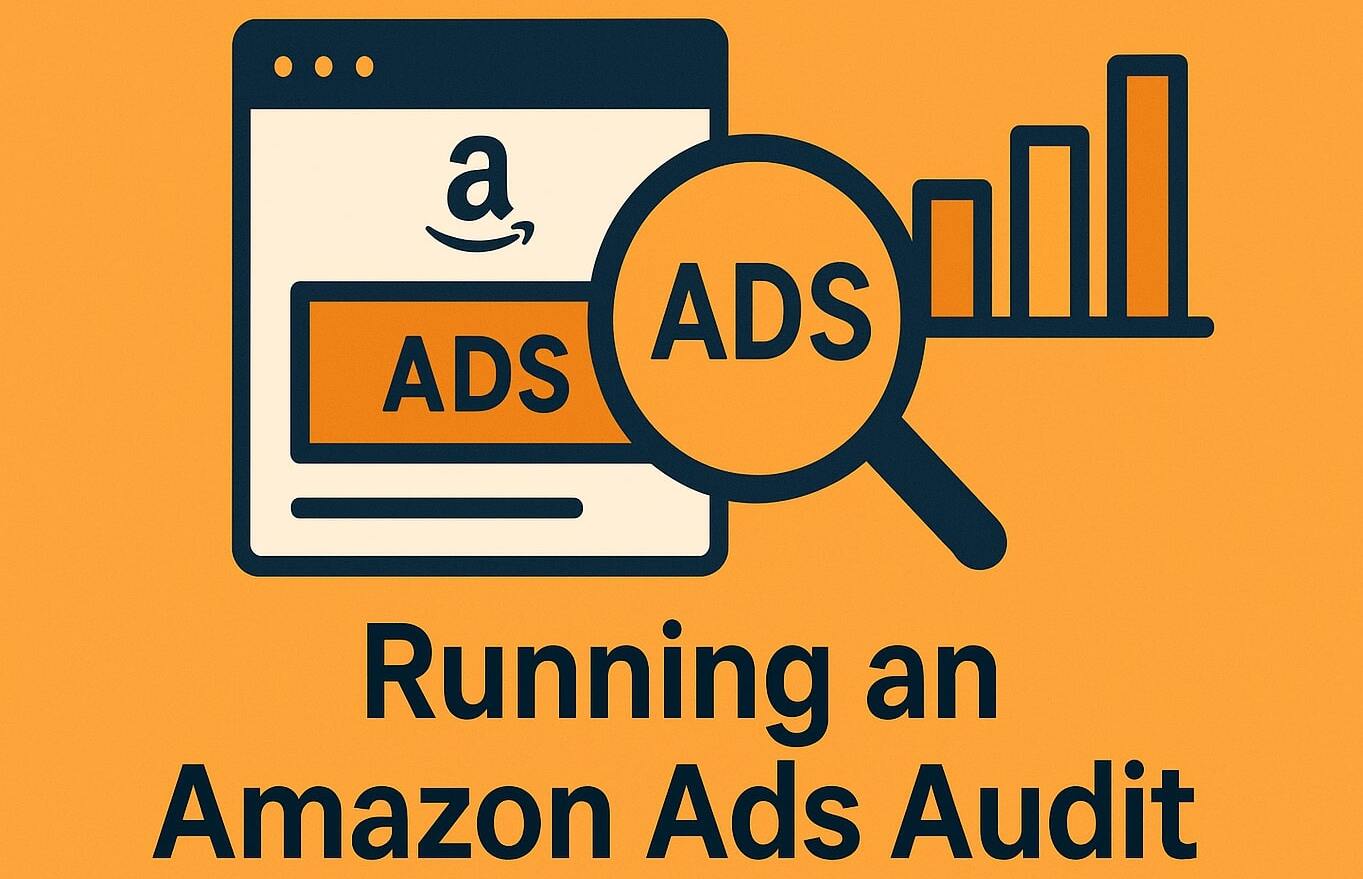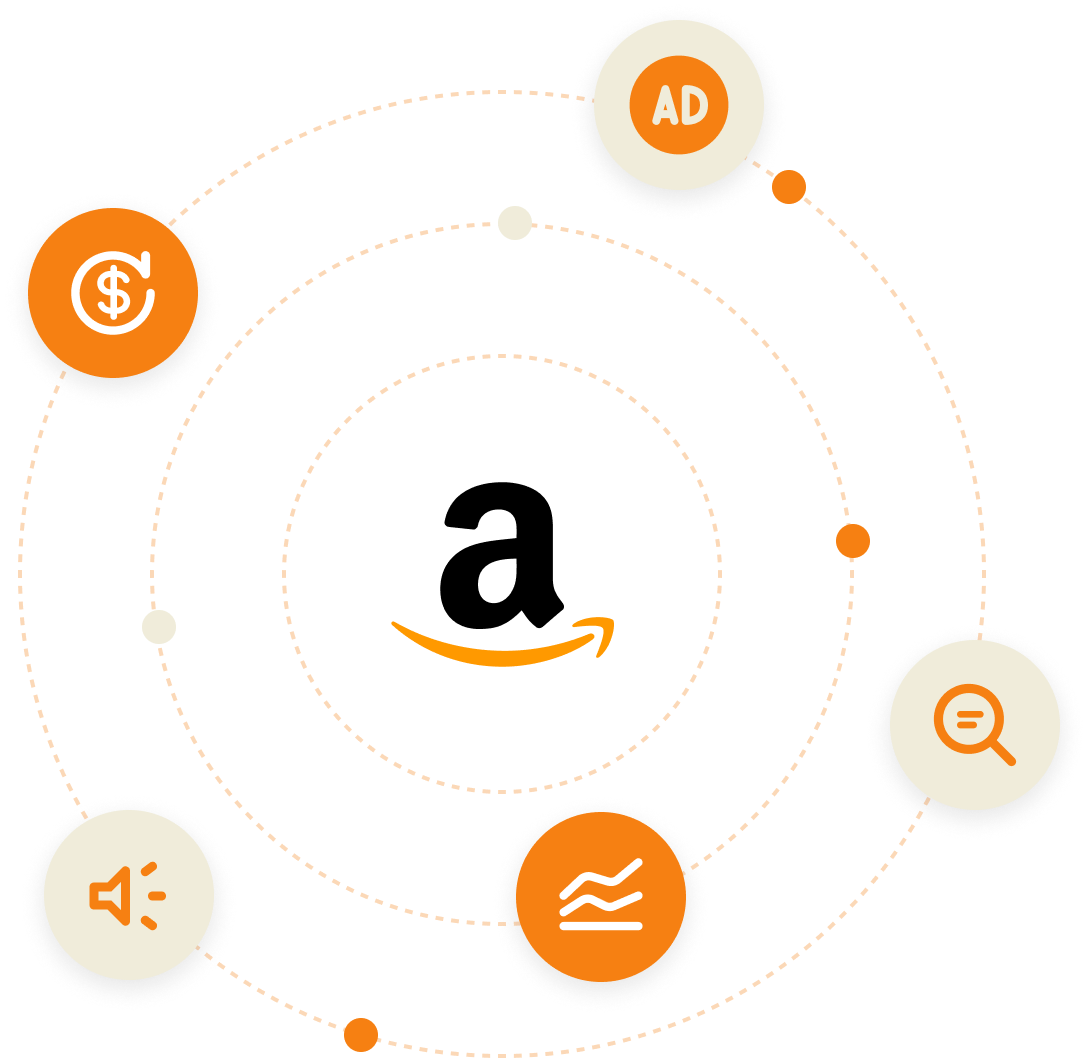Ever scrolled through a product listing on Amazon and found what looks like a mini social media feed of lifestyle imagery and videos? That’s Amazon Posts – Amazon’s version of Instagram, TikTok or Facebook. You post high-quality images of your product in action and Amazon does the rest by putting them in front of shoppers who are actively looking to purchase.
Brands using Amazon Posts have seen, on average, a 10% increase in sales. That’s not loose change, that’s real momentum, and it’s coming from a tool that costs you nothing but a little time and effort.
Amazon Posts are a powerful way to increase sales and if you’re not using them you could be leaving serious money on the table.
Is Your Amazon Store Reaching Its Full Potential?
Discover hidden opportunities, reduce wasted spend, and boost your sales with a free expert audit.
Our team will analyze your listings, ad performance, and overall account health to uncover exactly what’s working—and what’s holding you back. You’ll get a tailored blueprint to scale smarter, not harder.
Get a Free AuditWhat are Amazon Posts?

Amazon Posts are like social media content, built directly into the Amazon shopping experience. They look and feel like something you’d see on popular social media platforms with a clickable link that takes shoppers straight to your featured product.
Amazon does all the heavy lifting when it comes to where the Post appears, all you have to do is create compelling content. And if you’re already running Facebook, TikTok or Instagram ads, you can repurpose those same creatives, and vice-versa. And now with the option to boost high-performing posts, like an ad through Sponsored Brands, you can push them even further with organic visibility as well as paid reach.
Elements of an Amazon Post
1. Profile Picture / Brand Logo
Your brand’s logo appears at the top of every Post. It reinforces brand recognition and keeps your visual identity consistent.
2. Product Image or Video
A high-quality lifestyle image (or video) that shows your product in use. This is what grabs attention and helps shoppers picture the product in their lives.
3. Caption
Keep it short and engaging. Highlight a benefit, tell a quick story, or include a call-to-action that invites clicks.
4. Clickable Link
Each Amazon Post links to the product listing, making it easy for shoppers to learn more or buy with one click.
5. Category Tags
Amazon adds these automatically. They act like relevant hashtags, helping your Post appear in related category feeds and expand your reach.

Who is Eligible for Amazon Posts?
To access Amazon Posts you need to be either a professional seller or an Amazon Vendor, enrolled in Amazon Brand Registry with an active Amazon Store.
Currently, Amazon Posts is only available to brand-registered sellers on Amazon.com, the U.S. marketplace. That means even if you’re based in Australia, the UK, or anywhere else, you’ll need to be actively selling in the U.S. to use this feature.
It’s also worth noting that not all product categories meet the eligibility requirements for Amazon Posts. Certain types of products such as alcohol, tobacco products, adult products and other restricted items are prohibited from using Posts as part of Amazon’s content guidelines. So even if you’re brand-registered and selling on Amazon.com, if your product falls into one of these restricted categories, you won’t be able to use Posts for promotion.
What are the Benefits Of Amazon Posts?
Amazon Posts tick all the boxes: they’re free, easy to use, and they help you show up in more places on Amazon without extra ad spend. Think of them as your always-on, visual billboard across Amazon, helping customers discover your products in a more engaging and scroll-friendly manner.
- It’s Completely Free – No Amazon PPC and no budget required. You can post as often as you like without spending a cent. Whether you’re a new brand or and existing brand, that’s a win.
- More Visibility means More Sales – Amazon Posts show up on your product pages, your Amazon Storefront, and even your competitor product pages, giving you more exposure to a wider audience and increased customer engagement.
- Tap into Scroll Behavior – Shoppers are becoming increasingly familiar with scrolling social platforms like Instagram and TikTok and Amazon Posts play into that habit, making it easier to engage them with high-quality, lifestyle content.
- Build Brand Awareness and Loyalty – Amazon Posts give you a way to consistently show up in front of customers and they can even follow or share your brand, like they would on social media.
- Promote Your Full Product Range – Many shoppers land on just one ASIN (Amazon Standard Identification Number) and never see what else you offer. Posts can highlight your other products and drive cross-selling with the product carousel feature.
- Repurpose Your Existing Content – Already running Instagram, TikTok or Facebook ads? You can repurpose that content for Amazon Posts and stay consistent across multiple platforms without doubling your workload.
- Track Performance – Inside the Posts dashboard, you get access to metrics like impressions, engagement, and click-through rates. Make data-driven decisions to scale what’s working or try out fresh creatives. Not sure how to read the data? Learn how to analyze your performance metrics here.
- Boost Top Performers with Sponsored Brands – Got a Post that’s crushing it? You can now “boost” it with a Sponsored Brands campaign and scale its reach even further.
How to Create Amazon Posts
Getting started with Amazon Posts is easier than most sellers expect. Here’s a quick step-by-step breakdown to help you launch your first post:
1. Log in to Amazon Seller Central
Head to sellercentral.amazon.com and log in with your credentials.
2. Navigate to the Posts tool
From the top menu, go to:
Advertising Console > Campaign Manager > Brand Content > Posts
This will take you to your Posts dashboard.
If you are a first-time Posts user you’ll need to click “Get Started” to set it up. Amazon will prompt you to create your Amazon brand profile. Once that’s done, you’ll be able to start.

3. Click “Create Post”
Once inside the dashboard, hit the “Create Post” button to begin crafting your first piece of content.

4. Upload your image
Choose a lifestyle photo that makes your product stand out. Be sure to use high-quality images and avoid text overlays, buttons, or cluttered backgrounds. Clean, natural looking lifestyle imagery drives 59% more sales than those without. Just make sure your image meets all of Amazon’s required specs before uploading.
| Specification | Details |
|---|---|
| Image Size | 640 x 320 px or larger |
| Aspect Ratio | Between 9:16 and 16:9 |
| File Format | JPG or PNG |
| Color Format | RGB |
5. Write a caption
Keep it short, catchy, and focused. Think like a social media post, not a product description. Highlight product features, create a vibe, and set a mood – something that gets attention without overselling.
6. Add your product(s)
Search for the product ASIN or product name you want to link, then add it. You can add more than one product, and these will show up below the Post in a carousel format.
7. Preview and submit your Post
Click “Preview” to make sure everything looks clean, then hit “Submit”. Amazon typically reviews and approves Posts within 1-3 business days. Once approved, your Post will go live and will start appearing across relevant placements.

Where do Amazon Posts Appear?
One of the biggest advantages of Amazon Posts is that you don’t have to worry about placement, Amazon handles it for you. While that might sound limiting, it’s actually a good thing. Your content gets automatically distributed across multiple high-traffic placements on the platform, giving you free visibility to potential customers in all the right places.

Store Feed
This is your own visual content feed inside Amazon, kind of like your Instagram feed, but fully shoppable. Every Post you create shows up here in a vertical feed, scrollable layout. Shoppers can land on your Store Feed by clicking your brand name or logo from a Post or product page. This placement is that it lets customers explore your full brand story and product range in one cohesive feed. It also allows them to follow your brand directly, creating a loyal customer base.
Top of Search
On mobile browsers and apps, Amazon may place Posts at the very top of the search results, for relevant keyword searches, under titles like “Related Brands.” This prime spot puts your products in front of high-intent shoppers early in their shopping journey, before they’ve even clicked into a listing. You’re showing up right alongside ads and organic results, but without paying a cent.
Product Detail Page
Posts often appear midway down your, or your competitors’, product detail pages in a product page carousel titled “Inspiration from this brand” or “More from this brand.” This is a prime spot to catch shoppers while they’re actively looking at your product. In fact, Amazon shoppers spend an average of 28 minutes per session browsing product detail pages, giving you a valuable window to make an impression. Because it’s embedded directly into the product page, your lifestyle imagery can be used to reinforce key selling points, showcase complementary products and build trust to help purchasing decisions.
Inspire Tab
The Inspire Tab is Amazon’s social-style shopping feed. It features a mix of user-generated content, customer posts, as well as Amazon Posts, in a scrollable, full-screen format. Your Posts can appear here based on shopper behavior and interest, making it an ideal placement for early brand discovery and engagement.
Category Feed
Posts can also appear in category-based feeds that Amazon creates based on relevance and shopper behavior. These feeds group content from multiple brands within the same category, allowing your Posts to show up next to similar or competing products. It’s a subtle but powerful way to get your brand discovered by shoppers who may have never heard of you, without spending on ads.
Amazon Posts – 5 Expert Tips
- Use Posts to test content – for free
Using Amazon Posts is a no-risk way to test what kind of imagery and messaging resonates. Post with different angles, styles, or hooks, and assess customer engagement rates. The stuff that performs well? That’s your green light to scale it in Amazon ads. - Boost top performers with Sponsored Brands
Once you know which Posts are pulling the most weight, you can boost them directly through the ad console and turn them into Sponsored Brand creatives. This bridges both organic and paid ads to amplify what’s already working.

- Amazon will handle the placements – You just post
No need to overthink the “where.” Amazon’s algorithm automatically distributes your Amazon Posts across product detail pages, Amazon storefronts, and related feeds. All you need to do is just focus on posting high-quality content, consistently. - Use Amazon’s generative AI to fix image resolution
If your image doesn’t meet the size requirements Amazon’s generative AI can upscale it for you. It’s quick, clean, and user-friendly. - Post before major sales events
Use Posts as part of your content strategy for sales events such as Prime Day, Black Friday, Cyber Monday or seasonal events like Christmas or Father’s Day. Create types of content that align with those moments and schedule them ahead of time to catch high-purchase intent traffic.
Amazon Posts are free, fast, and under-utilized. You can test content, get product visibility on and off your listings, and boost top performers without burning through ad spend. But consistency is key. Keep posting, keep testing, boost top-selling products and build out your brand presence.
Watch the full video here for more insights
5 Amazon Posts Examples for Inspiration
Not sure where to start with Amazon Posts? Here are five strong examples from real brands that are using Posts the right way – with clean visuals, engaging captions, and smart product storytelling. Use these as inspiration to shape your own strategy.
Pro Tip: Scroll through your favorite brands on the Amazon mobile app and check out the “Inspiration from this brand” section. It’s one of the best ways to see what kind of Posts are actually showing up and which ones capture your attention.
1.Anker – Mixing lifestyle and product-focused visuals
Anker does a great job balancing lifestyle shots with clean product-focused images. Their Posts often show how a product fits naturally into a customer’s life while also highlighting key features like size and design. This mix gives shoppers both context and clarity, making the product feel relevant and easy to understand at a glance.

2. Burt’s Bees – Brand vibe + product storytelling
This one stands out for how well it stays on-brand. The visual feels like part of their broader marketing, natural and warm, and the caption adds a touch of personality while explaining the product use case. It’s a great example of how to build emotional connection through Posts.

3. Govee – Showing product in action
This Post works because it shows the product doing what it’s made for, in this case, LED strip lighting lit up in a real space. It’s dynamic, colorful, and immediately communicates value. Perfect for stopping the scroll and sparking interest.

4. Olly – Strong color blocking + clear product focus
Olly’s Posts pop because they use bold colors and consistent branding. This example features strong visual contrast, a clean layout, and a focus on one product which makes it incredibly clear, even at a glance. Great for brand recall and quick conversions.

5. CeraVe – Educational, clinical, and brand-consistent
CeraVe uses Amazon Posts to deliver clear, educational content that aligns with their clinical brand image. Their visuals are clean, often featuring close-ups of the product with soft, neutral backgrounds. Captions typically focus on skin concerns or product benefits; like hydration or barrier repair, making them super helpful for shoppers who are still deciding. It’s a great example of how to build trust through consistency and informative messaging, especially in a health or skincare niche.

Struggling to Scale on Amazon?
Get a free expert audit and uncover quick wins to boost sales and cut ad waste.
Get a Free AuditConclusion
Amazon Posts are one of the most underutilized tools available to brand-registered sellers and they can play a major role in helping increase sales, improve visibility, and build long-term trust with customers. They’re free to use, easy to set up, and seamlessly integrated into the Amazon shopping experience.
To make the most of them, post consistently, use high-quality lifestyle images, and time your content around key shopping events like Prime Day and Black Friday. Keep an eye on performance metrics to see what resonates, and if a Post is performing well, don’t hesitate to boost it with Sponsored Brands for even more reach.
It doesn’t take much to get started just stunning product images, a simple caption, and a few minutes a week. With the right strategy, Amazon Posts can quietly become one of your most effective, and cost-efficient, marketing tools on the platform.
Curious how your campaigns are actually performing? We’ll help you pinpoint exactly where you’re winning, and where you might need some help. To get expert advice to crank up your sales and reduce wasted spend click here.
FAQs
Amazon social posts is just another way of describing Amazon Posts. They’re image-based content pieces, like Instagram posts that help showcase your products, tell your brand story, and engage shoppers. Unlike regular ads, Posts are free and feel more organic. They blend into the Amazon shopping experience without interrupting it.
Amazon Posts can be seen both in the Amazon mobile app and on mobile browsers (available in the U.S. only). You’ll find them in several key areas, including product detail pages, under a section like “Inspiration from this brand”, store feeds, and the related brand feed that appears when a shopper clicks “See more from this brand.” Posts can also show up in category-based feeds alongside similar products, and in the Inspire Tab within the Amazon app.