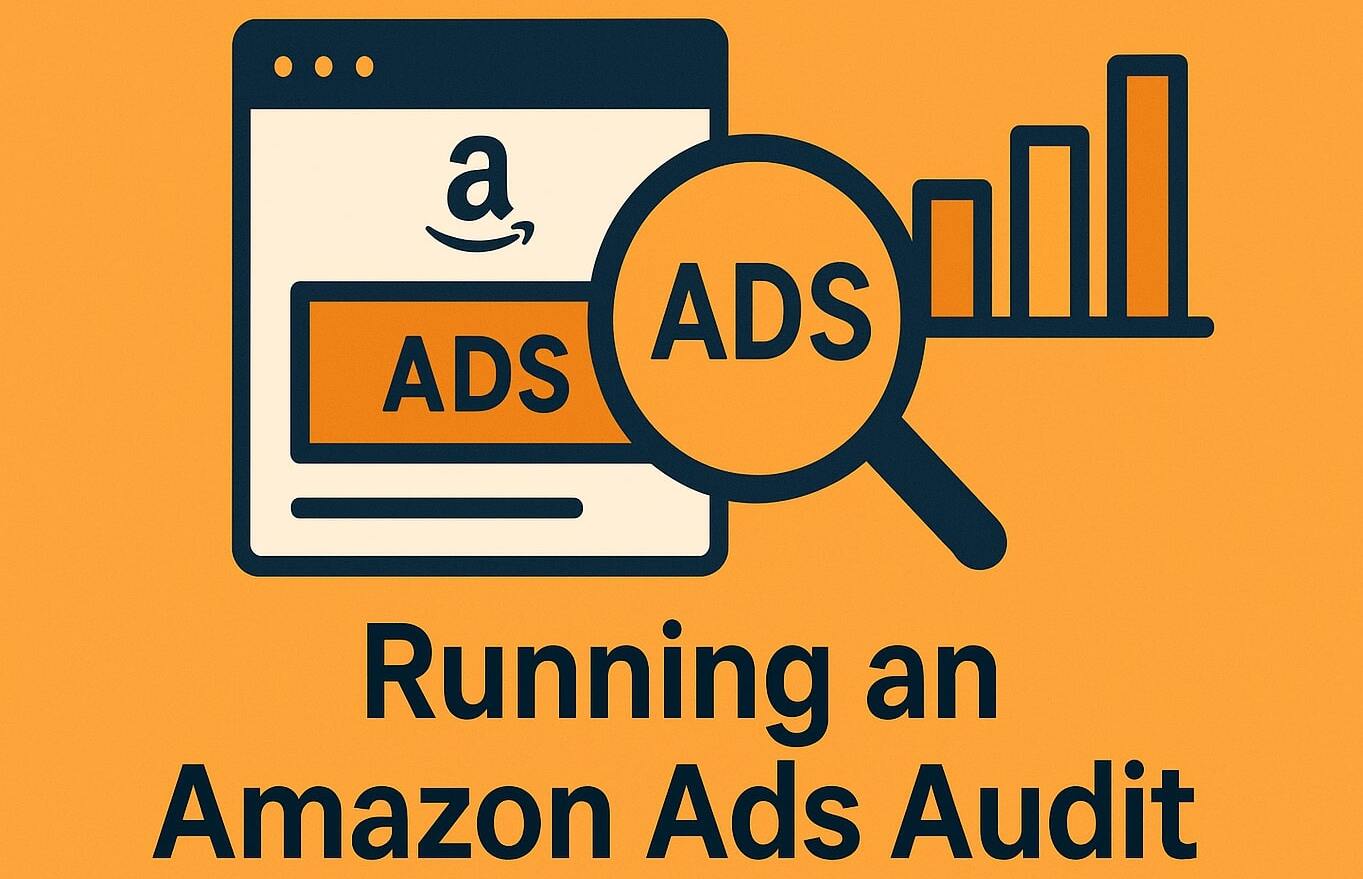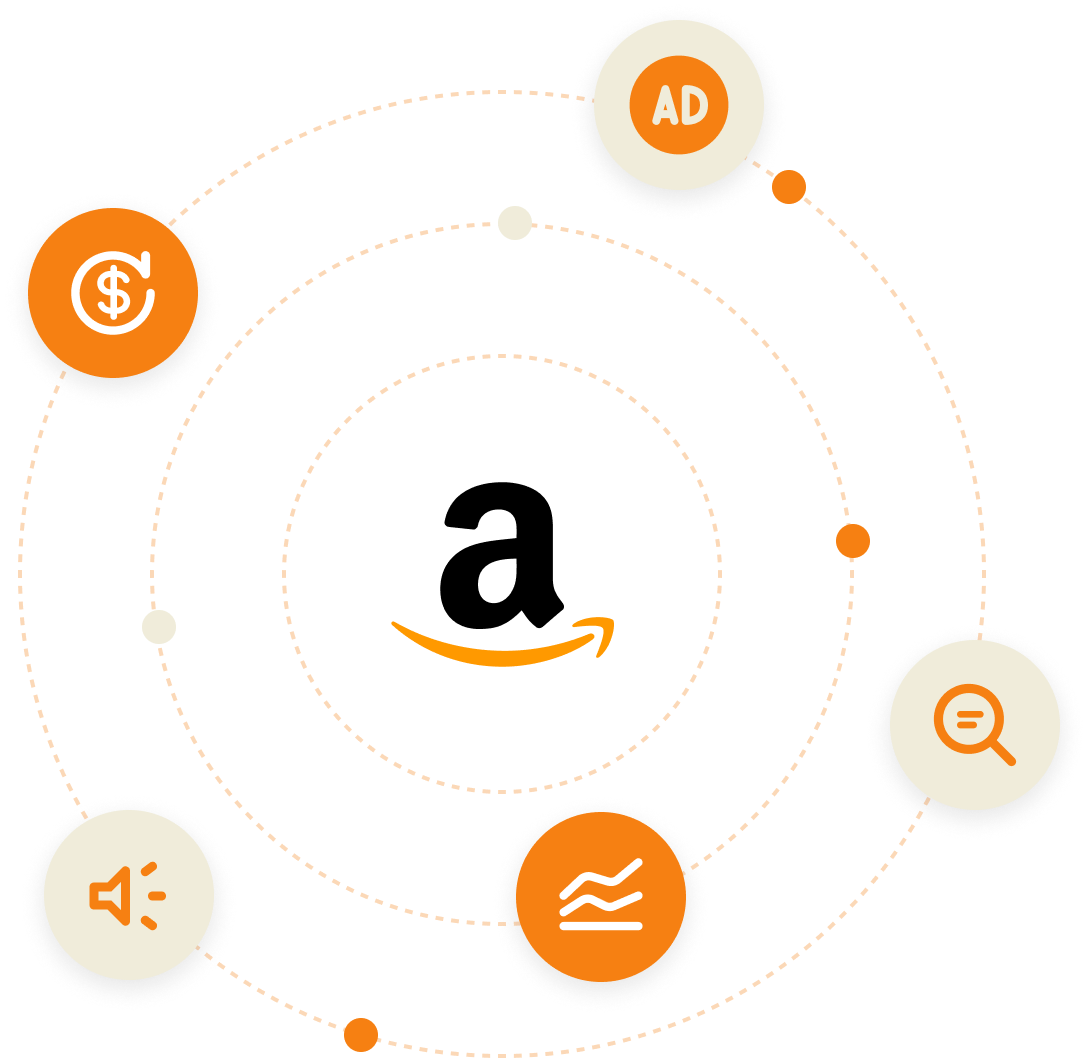There are about 9.7 million sellers on Amazon, with more than 35% of them located in the United States. And although that may feel like a crokwded place, research shows Amazon sellers averaged around $230,000 in sales in 2024. More even, 60,000 sellers surpassed the $1 million mark in sales — showing there’s clear opportunity to make money selling on Amazon.
Here’s the thing, though: your Amazon store won’t do well if you don’t put in the work, and your Amazon Storefront is one of the most important elements to take care of.
How do you make your Amazon Storefront shine? How do you make sure your storefront gets as much traffic and sales as it possibly can?
We have a collected experience of more than three decades in helping Amazon businesses succeed, and here’s what we learned about it.
Is Your Amazon Store Reaching Its Full Potential?
Discover hidden opportunities, reduce wasted spend, and boost your sales with a free expert audit.
Our team will analyze your listings, ad performance, and overall account health to uncover exactly what’s working—and what’s holding you back. You’ll get a tailored blueprint to scale smarter, not harder.
Get a Free AuditAmazon Storefront Requirements
To be able to build an Amazon Storefront (and reap all the benefits that come with it), you will first have to make sure you meet some basic requirements. In 2024, the requirements for Amazon Storefronts include:
Amazon Brand Registry
Amazon Brand Registry is a tool designed to help brand owners protect their intellectual property and create a trusted experience for customers. It provides access to enhanced tools such as proprietary search and reporting features, giving you greater control over your product listings and brand content. By enrolling, you can safeguard your brand from unauthorized sellers, counterfeit products, and inaccurate product listings, ensuring your customers receive genuine products.
Owning a Registered Trademark
To enroll in Amazon Brand Registry, you need to own a registered trademark for your brand in the country where you want to sell. A trademark is a legal designation that protects your brand’s name, logo, or other identifying marks from being used by others without permission.
Having a registered trademark opens doors to brand protection tools and helps you build customer trust and strengthens your brand’s reputation.
Trademark verification
Trademark verification is a key step in the Amazon Brand Registry process. Amazon verifies the ownership of your trademark to ensure that you are the legitimate brand owner. This involves submitting the trademark registration number and other required details.
Once verified, you gain access to a suite of tools to monitor and manage your brand’s presence, helping you safeguard your intellectual property. These tools include search and report features that allow you to find and report suspected infringements, giving you greater control over your brand’s online presence.
Having a Professional Seller Account
A Professional Seller account is another requirement for accessing Amazon Brand Registry. This account type is designed for sellers who plan to sell more than 40 items per month and need advanced selling tools.
Your Professional Seller Account provides you with features like bulk product listing uploads, detailed reporting, and advertising options, all of which enable you to take full advantage of the Brand Registry’s capabilities to grow and protect your business.
How to Create an Amazon Storefront in 8 Easy Steps
Fortunately, Amazon makes it very easy for sellers to build a storefront. Once you meet all the requirements, you can build a storefront in virtually minutes and get the ball rolling.
Here is a quick tutorial on how to do it:

Access the Amazon stores dashboard
To get started, log into your Seller Central account. Once logged in, navigate to the “Stores” tab and click on “Manage Stores.” This is where you’ll oversee and manage all aspects of your storefront.
Create your store
Click on the “Create Store” button and select the brand you want to create a storefront for. This step allows you to specify which brand the store represents. Make sure you have already registered your brand with Amazon’s Brand Registry for this process.
Enter your brand information
Provide the necessary details about your brand, such as the display name and logo. The display name should align with your brand identity, and the logo should be high-quality and visually appealing to leave a lasting impression on visitors.
Choose a template
Amazon offers a variety of templates to help you get started, including Product Grid, Marquee, and Product Focus. Each template is designed to highlight different aspects of your products. Choose one that best fits your brand’s needs. If you need inspiration, you can explore examples online to see how other successful stores are designed.
When choosing a template, remember to:
- Consider your product type and target audience to ensure the template aligns with your branding and messaging.
- Look for a template that is mobile-friendly, as many customers shop on their smartphones.
- Choose a visually clean and easy-to-navigate design to enhance user experience and reduce site bounce rate.
- Ensure the template allows customization options to reflect your brand’s unique identity.
- Opt for templates that support high-quality visuals and multimedia to effectively showcase your products.
Design your storefront
Utilize Amazon’s Store Builder tool to customize your storefront. You can:
- Add a logo and a header image to showcase your brand identity.
- Create dedicated pages for different product categories to make navigation seamless for your customers.
- Use content tiles to add engaging images, text, and videos that tell your brand’s story and highlight your products.
Take your time to ensure the layout is visually appealing and easy to navigate.
Organize your products
Divide your products into clear categories and subcategories for a smoother browsing experience. Highlight your best-selling products and include “recommended for you” sections to encourage customers to explore more. Proper organization ensures customers can find what they’re looking for quickly.
Submit for review
Once your store is designed and you’re happy with its layout, submit it for Amazon’s approval. Double-check all the details before submission. Amazon usually reviews stores within 72 hours. If approved, your storefront will go live, ready to welcome customers.
Promote your storefront
Once your storefront is live, it’s essential to drive traffic to it. Use a combination of strategies to maximize visibility and increase sales. As you will see in the following section of this article, there are multiple methods you can use to promote your Amazon Storefront — including, but not limited to ads, social media, email marketing, and influencer marketing.
How to Promote an Amazon Storefront
Promoting your Amazon Storefront effectively is key to attracting customers and boosting sales. By leveraging various promotional strategies, you can enhance your storefront’s visibility and drive consistent traffic.
Here are some of the most effective methods you can use to promote your storefront:
Advertising
Okay, this is a big one — but a hugely important one, because as you will see, Amazon has some fantastic advertising tools available to you that can help your storefront gain visibility and drive sales.
Sponsored Products Ads
Sponsored Products ads are pay-per-click (PPC) advertisements that appear at the top of relevant search results pages on Amazon. You can use this ad type to promote individual products or your entire storefront, depending on your objectives. These ads allow you to target specific relevant keywords, categories, or product groups, enabling you to reach customers who are actively searching for a product like yours. Sponsored Products ads work well because they blend in with organic search results and have high conversion rates.
Sponsored Brands Ads
Sponsored Brands ads also operate on a PPC model but appear above the sponsored product ads. This ad type is ideal for showcasing your brand and highlighting multiple products together in one advertisement. Sponsored Brand ads usually feature a custom headline, logo, and three of your best-selling products. They are effective at capturing customer attention and boosting brand awareness.
Display Ads
Display Ads are another Amazon advertising service that enables you to reach customers who have shown interest in your products or similar ones before. These ads appear on product detail pages, customer review pages, search results pages, and more — making them highly visible to potential customers. You can target specific audiences based on their shopping behaviors, categories they shop in, or products they’re interested in to maximize ad effectiveness.
Non-Amazon Ads
You can also promote your storefront outside of Amazon as well. Google Ads, social media ads, and various other paid opportunities are all effective ways to drive traffic to your storefront. Use these platforms to target audiences who may not be aware of Amazon’s storefront feature, but would be interested in your products.
PPC (pay-per-click) ads are one of the most effective ways to put your products and your store in front of the people who are most likely to buy them. If you want to learn more about running ads efficiently (and getting the most bang for your buck), you might consider taking an online course in PPC marketing, such as the PPC University led by Minas Elias, for example.
Social media
Leverage social media to promote your storefront by sharing links, images, and videos of your products and store pages. Keep in mind that social media is supposed to be social — so it’s not about amassing followers by the dozen, but rather by engaging with your followers and creating genuine connections. Share content that is valuable, interesting, or entertaining to your followers to keep them interested in what you have to offer.
Email marketing
Email marketing is another effective way to promote your storefront. Use email campaigns to showcase new product releases, promotions, or exclusive deals available only on your storefront. You can also encourage customers to leave a review on your Amazon Storefront page after purchasing from you. Positive reviews are crucial for building trust with potential customers and driving sales.
Keep in mind that building an email list isn’t about collecting random emails, but making sure each and every person in your email list is genuinely interested in what you have to offer.
Influencer marketing
Partnering with influencers who align with your brand’s values and target audience can be an effective way to promote your storefront. By leveraging the influencer’s audience and credibility, you can reach a wider audience and build brand awareness. Make sure to choose influencers whose followers are likely to be interested in your products to ensure the best results.
Keep in mind that influencer marketing is a long-term strategy, and as seller, it’s essential to establish genuine relationships with influencers rather than treating them as a one-time promotional tool.
Amazon Storefront Examples
If you’re looking for Amazon storefront examples, we have great news: the internet (both on and outside of Amazon) is full of them. Here are, however, some of the best ones out there:
Lego Storefront
The Lego storefront features easy navigation, personalized suggestions, and broad appeal to different age groups — a true inspiration for any kind of seller. It stands out with its vibrant and engaging design, offering a fun shopping experience with clear categories and personalized recommendations.
Reebok Storefront
Reebok’s storefront boasts a trendy design, lifestyle images and videos, and dedicated sections for various product types. It effectively connects customers with the brand through stylish visuals and makes product discovery simple and enjoyable.
Godiva Storefront
The Godiva storefront uses luxurious images, a quick look feature, and a dedicated section for gift boxes. High-quality images and strategic product placement create an enticing shopping experience and leverage upsell opportunities effectively.
Callaway Storefront
Callaway’s storefront is designed for simplicity with straightforward navigation, a convenient menu, and high-quality product images. It offers a user-friendly experience, making it easy for customers to quickly find what they need. Moreover, Callaway also leverages a presentation video you can skip as a user, but which gets your attention and sets them apart.
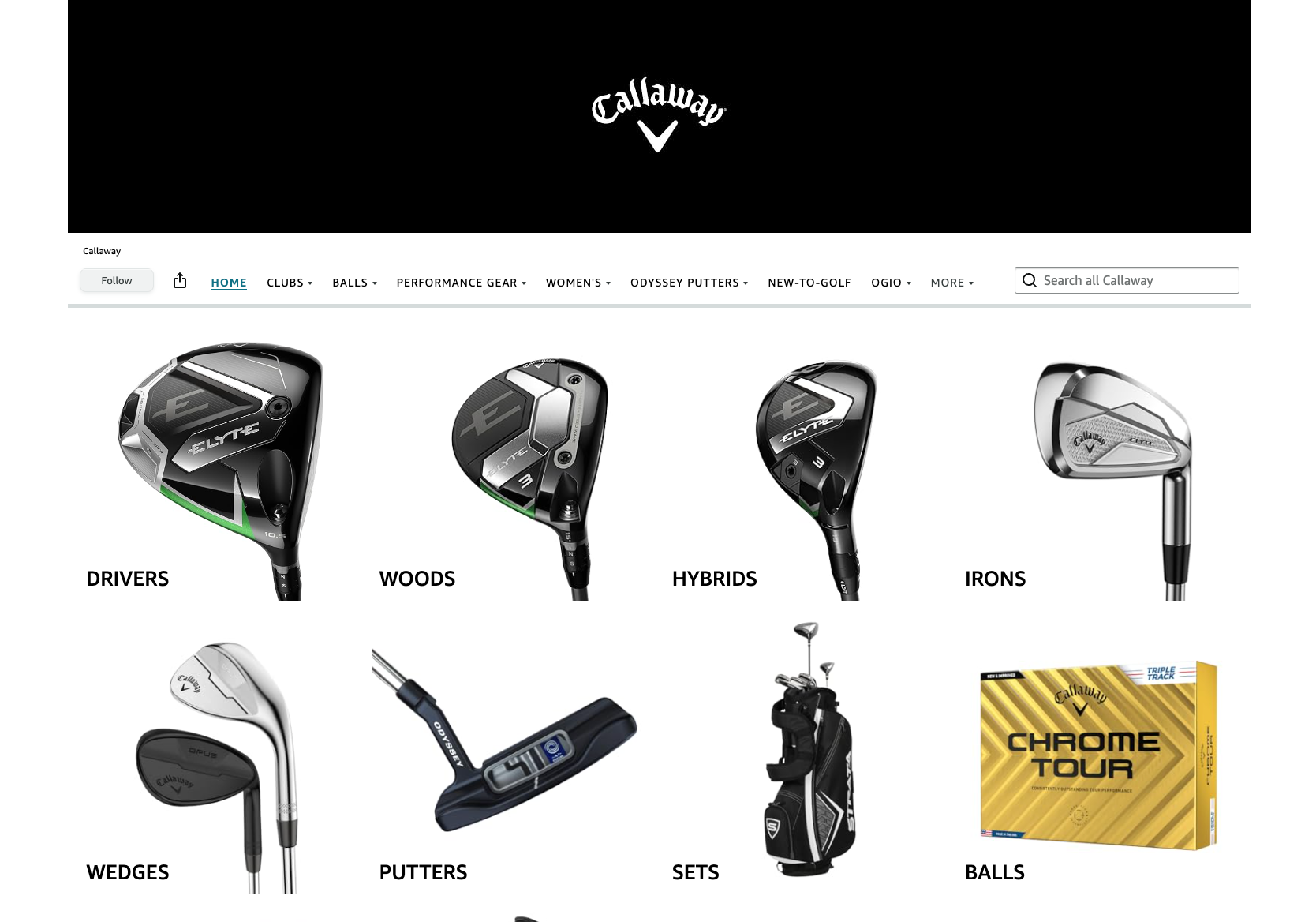
Lenovo Storefront
The Lenovo storefront features a catchy video showcasing eco-friendly practices, easy navigation, and clear product categories. This storefront design highlights Lenovo’s commitment to sustainability while providing an intuitive and seamless shopping experience.
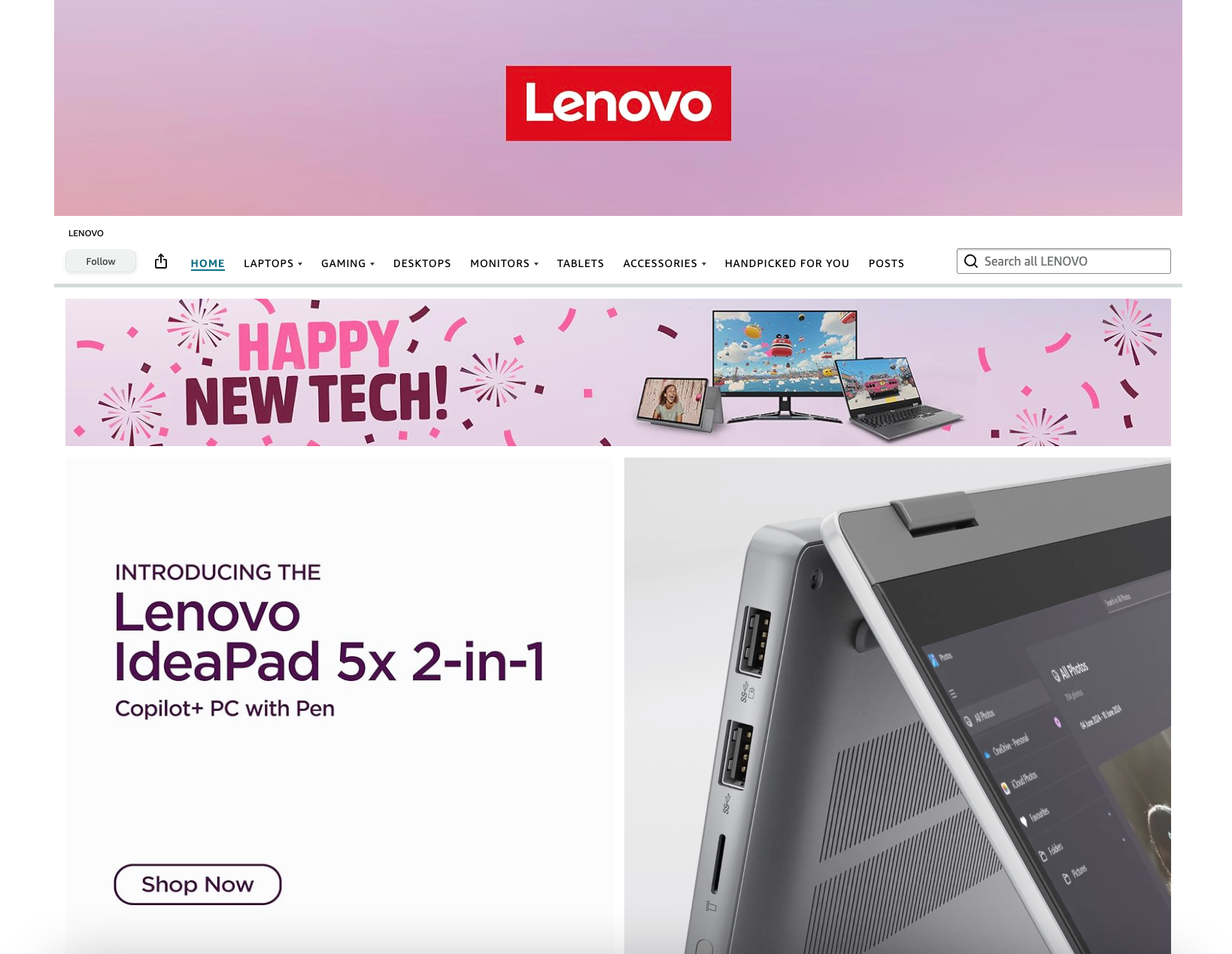
Struggling to Scale on Amazon?
Get a free expert audit and uncover quick wins to boost sales and cut ad waste.
Get a Free AuditYour storefront is waiting for you
You should look at your Amazon storefront the same as you would with your brick and mortar store. Customers enjoy a beautifully designed store, and it can be your competitive advantage. It’s worth investing time and effort into creating an appealing storefront that showcasesspo your brand’s unique qualities and products.
With the right design elements, effective promotional strategies, and a continuous effort to engage with customers, your Amazon storefront can be a powerful tool for driving sales and building brand awareness. So don’t wait any longer – start working on your storefront today!
…And if you need help, you know whom to call! At Trivium Group, we’ve helped hundreds of businesses just like yours achieve their best potential, scale their Amazon businesses and reach their goals. So contact us and let’s talk about your Amazon seller dreams — we bet we can help you turn them into reality.
FAQs
No, Amazon does not provide data on individual visitors to your storefront, but you can track overall traffic and sales through analytics.
You need at least 1,000 followers on platforms like Instagram, YouTube, or TikTok to qualify for an Amazon Storefront through the Amazon Influencer Program.
Earnings depend on the commission rate for each product category and the volume of sales made through your storefront. Many influencers earn between 1% and 10% commission on referrals.
Yes, setting up an Amazon Storefront is free for influencers and sellers.
Amazon Storefront allows creators to showcase their favorite products, earn commission on purchases, and build a personal brand while providing a curated shopping experience for their followers.
To qualify, you must apply through the Amazon Influencer Program, have an active social media presence, meet Amazon’s engagement requirements, and maintain compliance with their guidelines.