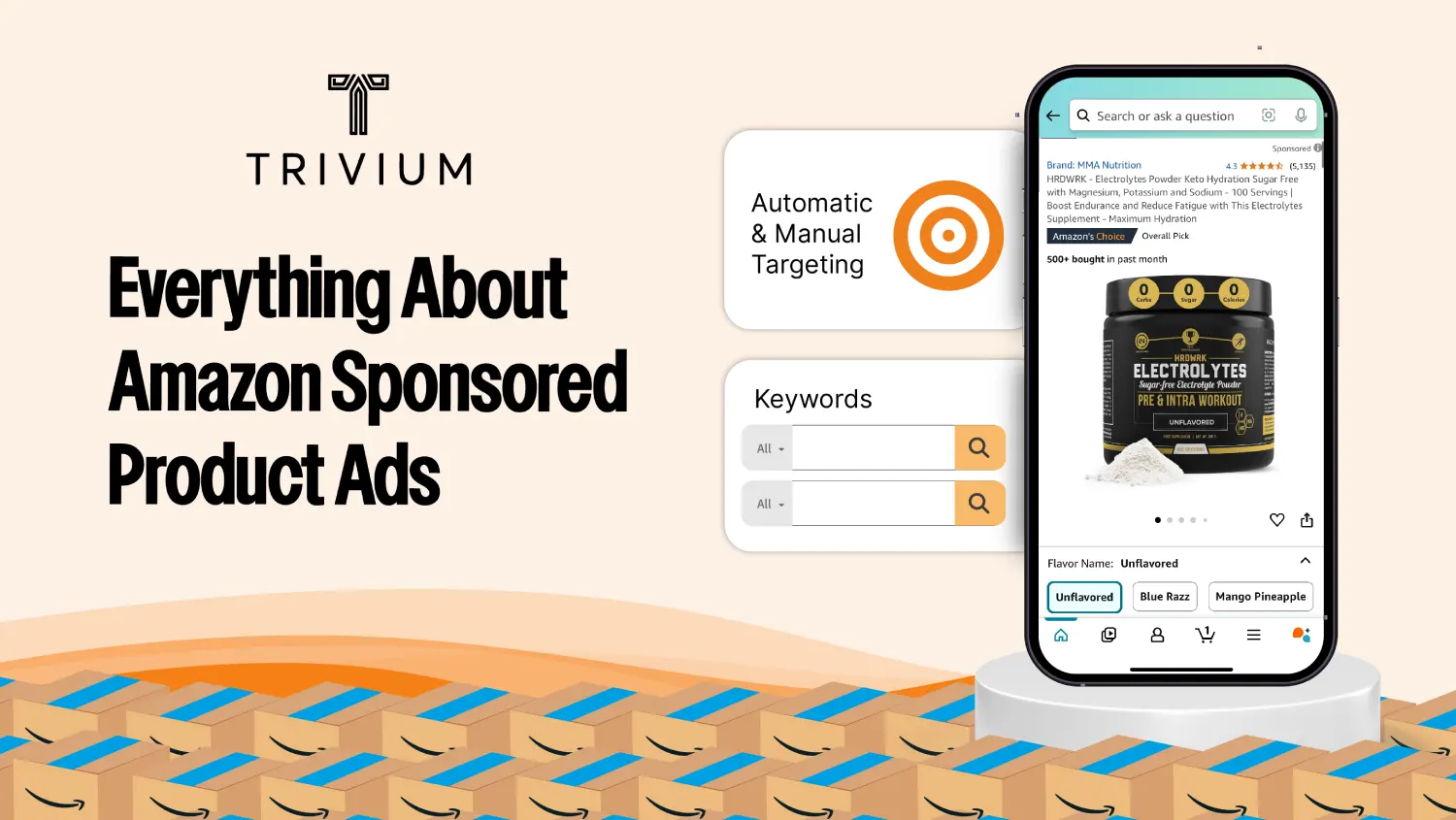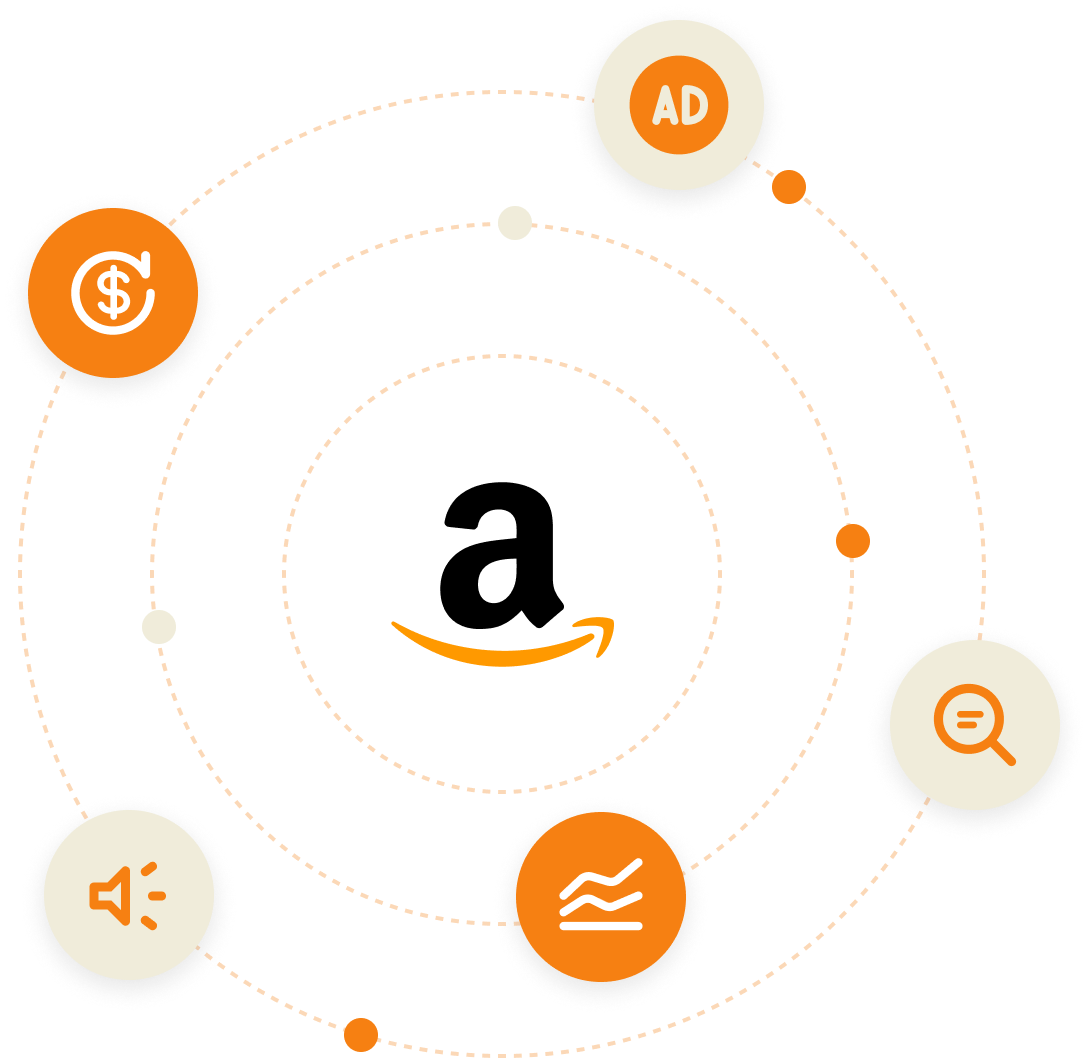Running ads on Amazon is a smart choice when you want to scale your business, reach more customers, and increase sales. The right ads can put your products in front of just the right people — and Sponsored Product Ads are among the most popular options for Amazon Sellers.
Why is that? And why should you care? More even, if you do decide to run Amazon Sponsored Product Ads, how do you actually go about it?
We’ve put together a short-but-mighty guide to help you out. Keep reading and find out more.
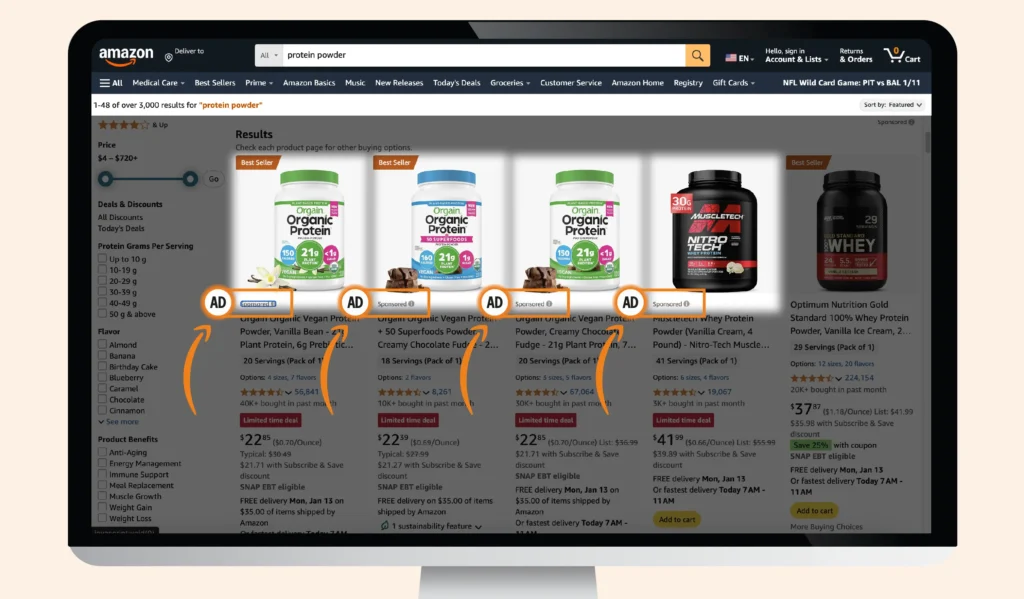
What are Amazon Sponsored Product Ads?
Amazon Sponsored Product Ads are a type of advertising solution offered by Amazon that allows you to promote your products directly within Amazon’s search results and product detail pages. These ads are designed to increase visibility and drive traffic to specific product listings, helping sellers reach a wider audience and increase sales.
Sponsored Product Ads vs Sponsored Brand Ads
Amazon Sponsored Product Ads and Sponsored Brand Ads use the same advertising platform, but the main difference between the two is that sponsored product ads promote individual products while sponsored brand ads allow you to showcase multiple products and your brand logo.
In other words, a Sponsored Product ad will appear as a sponsored product listing within search results, while a Sponsored Brand ad will appear as a banner at the top of search results or on relevant product detail pages. Both types of ads use a pay-per-click (PPC) model, meaning you only pay when someone clicks on your ad.
How do Amazon Sponsored Product Ads work?
Sponsored Product Ads work on a pay-per-click (PPC) model, meaning that sellers only pay when a shopper clicks on their ad. These ads are keyword-targeted, meaning that sellers choose relevant keywords for their products and bid on those keywords. When a shopper searches for a product using those keywords, the sponsored product ads are eligible to appear in the search results.
To create an Amazon Sponsored Product Ad, you first need to have an active seller account and products listed in the Amazon Marketplace. Then, you can select specific products to advertise and set a budget for your campaign. You also have control over targeting options such as keywords and audience demographics.
When a customer searches for a product that matches your ad’s keywords or interests, Amazon ‘s algorithm will determine if your ad is relevant and competitive enough to be shown. If so, your ad will appear in the search results or on the product detail page with a “Sponsored” label.
Targeting options
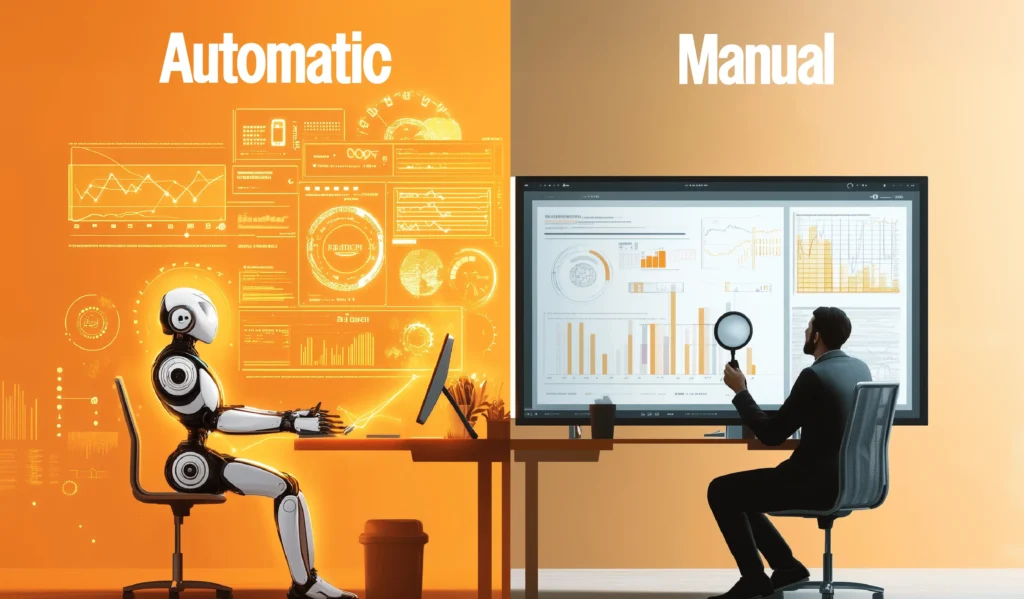
As an Amazon Seller, you have two targeting options for running Sponsored Product Ads: automatic targeting and manual targeting. Here’s what you need to know about each of them:
Automatic targeting
With automatic campaigns, Amazon’s advanced algorithm takes care of identifying the most relevant keywords for a seller’s products. These keywords are selected based on the product information provided by the seller, such as title, description, and other product details. Essentially, automatic targeting enables you to leverage Amazon’s vast database and machine learning capabilities, to show your ads to the most appropriate audience, which consequently increases the chances of visibility and conversions.
Automatic campaigns are ideal for sellers who want to save time and avoid the complexity of manual keyword research. Instead of spending hours analyzing and selecting keywords, sellers can rely on Amazon’s system to handle the process efficiently.
However, one downside of automatic targeting is the limited control sellers have over the keywords and audience selection. While Amazon’s system aims to optimize ad performance, there may be instances where the ads are displayed to less relevant or less qualified audiences, leading to lower conversion rates. If you need more granular control over their targeting strategy and want to optimize their campaigns based on specific keywords or customer segments, manual targeting provides a more tailored approach.
Manual targeting
Manual targeting gives sellers the flexibility to handpick keywords for their ads, offering a high level of customization. With this option, sellers have full control over how their ads are targeted, enabling them to align their campaigns with specific business goals.
As a seller running ads with manual campaigns, you will have to select the relevant keywords so you can fine-tune their targeting to reach the right audience and optimize their ad performance. This approach is ideal for those of you who have a clear understanding of their market and want to drive more precise results.
Still, manual targeting may not be a great option if you’re pressed for time or if you lack knowledge and experience in keyword research. Additionally, with manual targeting, there is a higher risk of overspending on low-performing keywords, as the seller has to keep monitoring and adjusting their bids regularly.
Why your brand needs to run sponsored product ads
Running Amazon Sponsored Product Ads offers numerous benefits for sellers. These ads can help you:
- Increase product visibility and discoverability
- Drive more sales with fewer clicks
- Help your (potential) customers stay informed (and thus, win their trust and loyalty)
- Choose the right ad setting for your specific needs
- Run advertising according to your budget
- Drive traffic to specific product listings (which consequently helps them show up more in organic results too)
- Gain valuable insights and data on customer behavior and preferences
6 Steps to creating the perfect sponsored products campaign
Setting up a successful Amazon Sponsored Product Ads campaign requires careful planning and execution — but it is definitely not impossible to do.
Here are the steps to create the perfect campaign:
Step 1 – Register on the platform
To get started with Amazon Sponsored Product Ads, sellers need to register as a Seller on the Amazon Advertising platform. This involves creating an Amazon Ads account and linking it to their seller account.
Step 2 – Determine campaign goals and budget
Before setting up a campaign, sellers should define their campaign goals and establish a budget. This includes determining the desired return on investment (ROI) and setting a daily or monthly budget for the campaign.
Step 3 – Create compelling ad copy and visuals
Crafting attention-grabbing ad copy and using high-quality visuals is essential to maximize the effectiveness of Sponsored Product Ads. Sellers should focus on creating compelling product descriptions, highlighting unique selling points, and using eye-catching images to entice shoppers.
Some of the essential tips to keep in mind when creating ad copy and visuals include:
- Use relevant keywords in the ad title and description
- Highlight product features and benefits
- Include a clear call to action (e.g., “Shop Now” or “Learn More”)
- Use high-quality images that accurately showcase the product
- Remember that product placement in your images can completely influence how your customers perceive it
Step 4: Create your campaign & add your products
To create a Sponsored Product campaigns, you will have to log into your Amazon advertiser account, click on “Create Campaign”, and then choose “Sponsored Products.”
Step 5: Choose products and keywords
Sellers should select the specific products they want to promote and conduct keyword research to identify the most relevant and high-performing keywords for their ads. This ensures that their ads are shown to shoppers who are most likely to be interested in their products.
Remember to also use negative keywords, which will exclude your ads from showing up for certain search terms. These negative keywords will allow you to spend your budget more efficiently on relevant keywords. For example, if you sell high-end luxury products, you may want to exclude words like “cheap” or “budget-friendly” from your ads.
Step 6: Define your targeting, keyword, and bidding strategy
Once you have chosen your keywords and set your bid amounts, it’s time to refine your advertising strategy to maximize the effectiveness of your Amazon advertising campaign. Consider the following aspects:
- Targeting options: Amazon offers various targeting options such as product targeting, category targeting, and audience targeting. Carefully review these options and select the ones that align with your campaign goals and target audience.
- Keyword optimization: Continuously monitor and optimize your chosen keywords based on their performance. Identify underperforming keywords and replace them with more relevant and high-converting ones to improve the overall effectiveness of your ads.
- Bidding strategy: Determine your bidding strategy based on your campaign goals. If your objective is to maximize visibility, you may opt for higher bids. However, if you have strict budget constraints, a more conservative bidding approach might be necessary.
Step 7 – Choose your settings: naming, dates, and budget
To effectively manage your ad campaign, it’s crucial to configure the right settings. Consider the following elements when setting up your campaign:
- Campaign name: Give your campaign a unique and descriptive name that helps you easily identify and differentiate it from other campaigns.
- Start and end dates: Define the start and end dates for your campaign to ensure it runs within a specific timeframe. This allows you to align your advertising efforts with specific promotions, events, or seasonal trends.
- Daily budget: Input your daily budget, which determines the maximum amount you’re willing to spend on your campaign each day. It’s essential to set a budget that aligns with your advertising goals and overall marketing budget.
Step 6 – Launch, monitor, analyze, and optimize
Once the advertising campaign is live, sellers should regularly monitor its performance and make necessary adjustments. This includes analyzing data on clicks, conversions, and other key metrics to determine which ads are performing well and which ones need improvement.
Remember that it’s also a good idea to test different variations of ad copy, visuals, and bid amounts to find the most effective combination for your campaign. Multivariate testing allows you to see what works, what doesn’t, and where you should double down.
Tips for optimizing your Sponsored Product Ads

Optimizing your Amazon Sponsored Product advertising assets can significantly improve their performance and increase their effectiveness. Here are some tips from marketers, to help you optimize your campaigns:
Analyze and adjust keywords for maximum impact
Keyword selection is the foundation of a successful Amazon PPC campaign. Continuously analyze your keywords to ensure you’re targeting those that are most relevant and high-performing (i.e., the ones that offer most product visibility.)
Use performance data to identify which keywords drive traffic and conversions, and eliminate low-performing ones. By staying proactive with keyword adjustments, you can ensure your ads remain competitive and aligned with shopper behavior.
Refine bids to balance competitiveness and profitability
Regularly reviewing your bids is crucial to maintain a balance between staying competitive and protecting your profit margins. Ensure you’re bidding strategically to rank high enough for visibility without overpaying. Adjusting your bids based on campaign performance can help you optimize your advertising budget, prevent overspending, and maximize return on investment.
Optimize campaigns with data-driven decisions
Monitoring ad performance metrics such as click-through rates (CTR), conversion rates, and cost-per-click (CPC) is vital for campaign success. Use these insights to make informed decisions on where to focus your resources. Data-driven optimization allows you to identify areas for improvement and ensure your campaigns consistently deliver results.
Test ad variations to find what resonates
Experimenting with different ad variations, including ad copy and visuals, can reveal what resonates most with your audience. A/B testing new ideas helps uncover which elements drive the highest engagement and conversions. By continuously testing and refining, you can create ads that stand out and connect with your target shoppers effectively.
Utilize Amazon’s targeting options for precision
Amazon offers a range of targeting options, from keyword targeting to interest-based and demographic filters. Use these features to refine your audience targeting and ensure your ads reach the right shoppers. Precise targeting not only improves your ad relevance but also increases the likelihood of converting impressions into sales, enhancing your campaign’s overall performance.
Remember ads go beyond just the Amazon platform
From your custom landing page to how you wrap and deliver your message about the benefits your products offers, everything can make a huge difference. Your ads don’t exist on the Amazon platform only — they are part of an ecosystem you create around your business to generate opportunity and create trust.
It’s time to unlock the potential of Amazon Sponsored Product Ads
Luckily for sellers and vendors, Amazon offers a very wide range of options for advertising. From Amazon Sponsored Products Ads to Sponsored Brands ads and video ads, both vendors and sellers have a good set of solid options to resort to when they need to give their business a good push.
Running Amazon Sponsored Product Ads can make your products significantly more visible, drive more sales, and grow your business. More even, running ads on Amazon is known to also help organic listings (by pushing your product pages to prominent positions), so this investment could be a smart decision to get your products seen by more potential customers.
Unlocking the potential of Amazon Sponsored Product Ads is not only a strategic move to boost sales and visibility but also an advertising opportunity to gain a competitive edge in the online marketplace. With the right targeting options and continuous testing and optimization, you can maximize the impact of your ads and drive meaningful engagement with your target audience.
It’s not “just” about the sale, but about building brand recognition over time, and eventually helping your raise product awareness, and gaining your customers’ trust and loyalty (to the point where they might recommend you to their peers too.) Think big and act smart, and your ads will have a higher chance of resonating with users in the Amazon marketplace.
FAQs
Are Sponsored Product Ads worth it?
Yes, Sponsored Product Ads on Amazon are worth it. They are a powerful tool, as they can significantly boost sales, increase visibility, and help in organic growth by reaching more potential customers. Similarly, running Sponsored Brands or Display Ads might be worth it too, depending on your specific business goals and what you want to achieve from your advertising efforts.
How much should I spend on Amazon Sponsored Product ads?
The cost of Amazon Sponsored Product ads varies depending on factors such as your advertising bidding strategy, competition, and targeted keywords. The smartest way to proceed is to set a budget, test different versions of your ads and ad settings, and then double down on those options that yield the best results
How much do sponsored product ads cost?
You can expect to pay anything between $0.05 to $10 per click on Amazon PPC ads — but it all depends on how competitive your ad placement is, and what kind of product you’re advertising for.
Where do Amazon Sponsored Product Ads appear?
Amazon Sponsored Product Ads appear within the relevant customer searches and product detail pages on Amazon. These ads are seamlessly integrated into the shopping experience, allowing them to reach a broader audience at the moment of relevance.