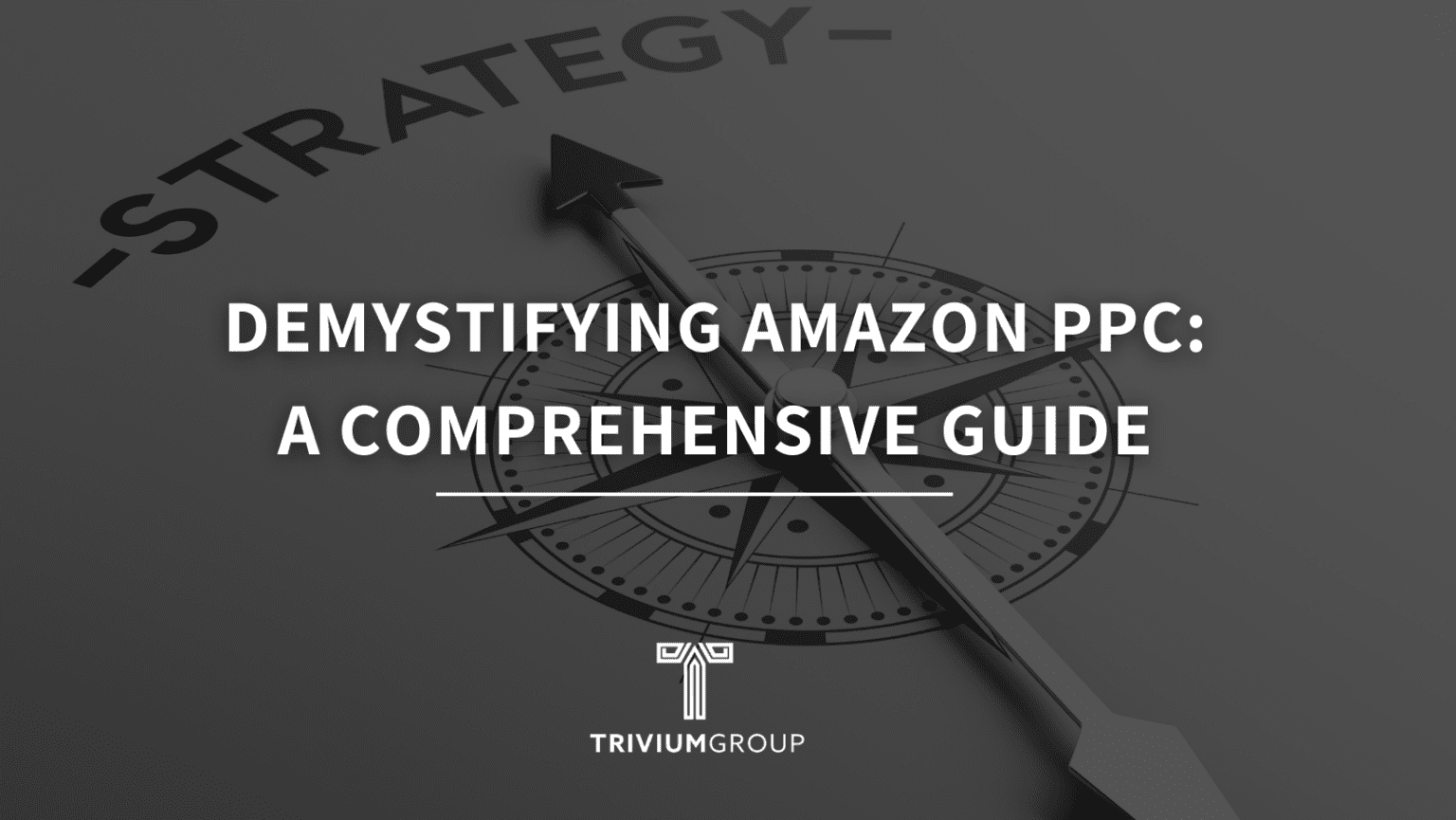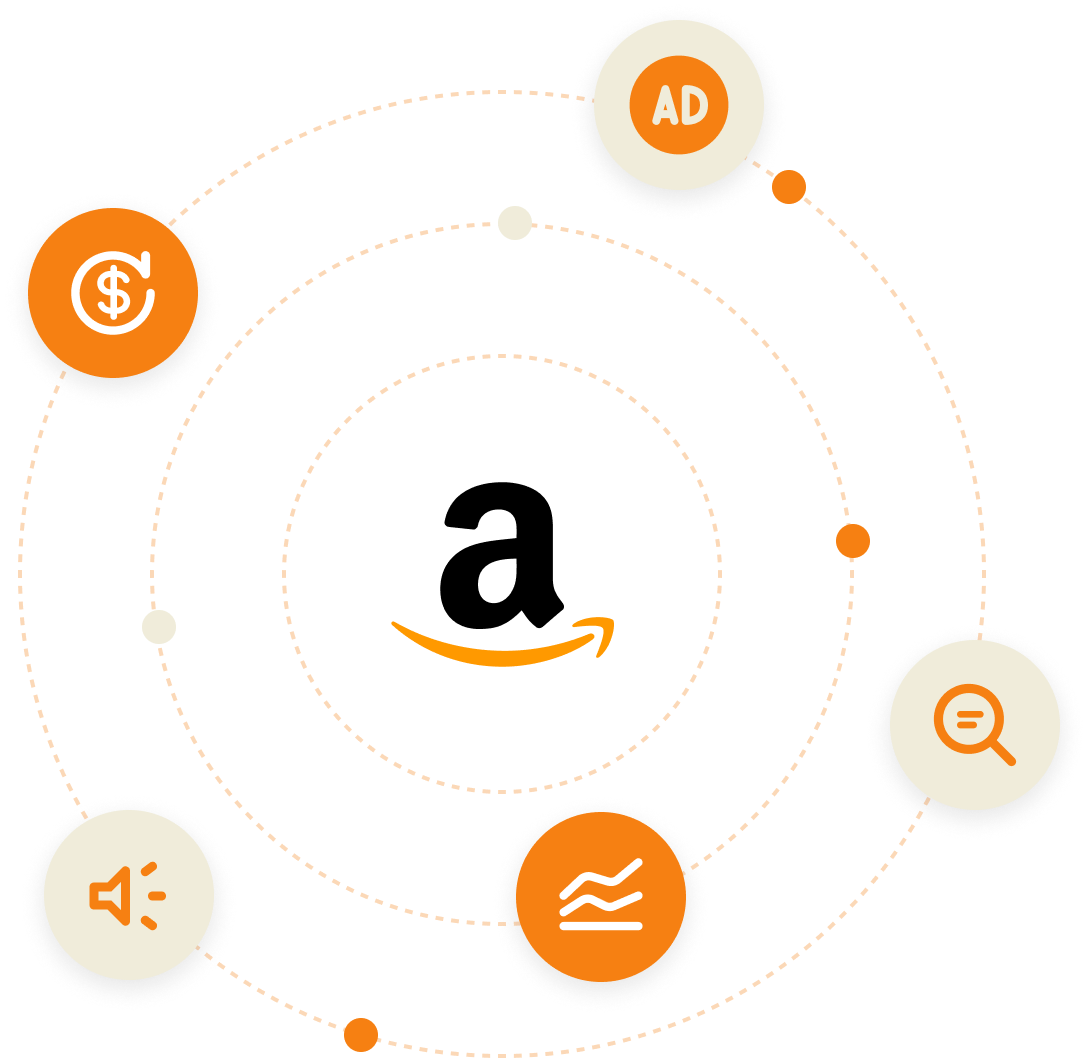Struggling to make your products stand out in the vast Amazon marketplace? The key might lie in mastering Amazon PPC, but navigating its complexities can be daunting. Discover how this advertising strategy could be a game-changer for your online sales.
Our comprehensive guide demystifies Amazon Pay-per-Click, offering actionable strategies and tips to optimize your campaigns and maximize returns—ensuring you get ahead in the competitive e-commerce arena.
Mastering Amazon PPC Campaigns:
Navigate the competitive seas of Amazon with precision—PPC campaigns are your compass. This auction-style advertising lets you bid on keywords that spotlight your products in searches, only costing you when a shopper’s curiosity turns into a click.
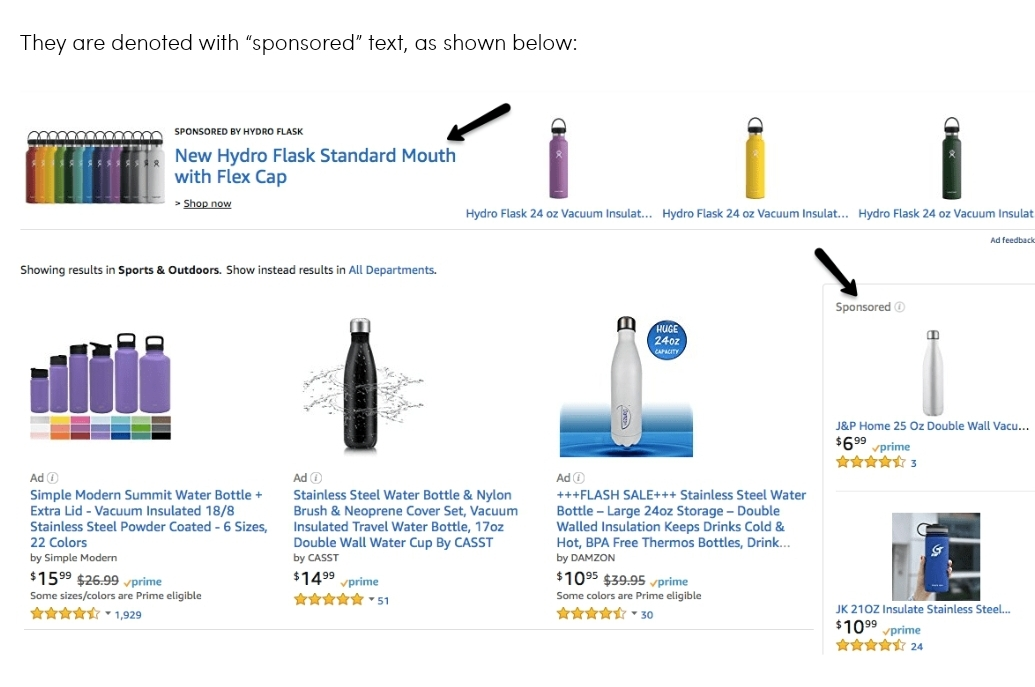
- Boost Visibility: Leapfrog over competitors and land directly in view of potential buyers. PPC is the launchpad for new or hidden gems within Amazon’s vast marketplace.
- Precision Targeting: Hone in like an arrow to the bullseye; target shoppers who are already seeking what you offer, enhancing conversion opportunities.
- Rapid Sales Growth: A well-aimed PPC campaign can accelerate sales velocity, propelling your product up the organic rankings—a virtuous cycle fostering sustained success.
- Smoother Product Launches: Introduce new offerings with fanfare as targeted traffic flows to your listings, setting the stage for those crucial initial reviews and sales.
- Tailored Control: With complete command over budgets and bids, pivot strategies based on real-time insights to maximize ROI without missing a beat.
- Evidence-Based Success: Analyze performance metrics effortlessly, ensuring every dollar spent works harder towards achieving measurable triumphs in ad spend efficiency.
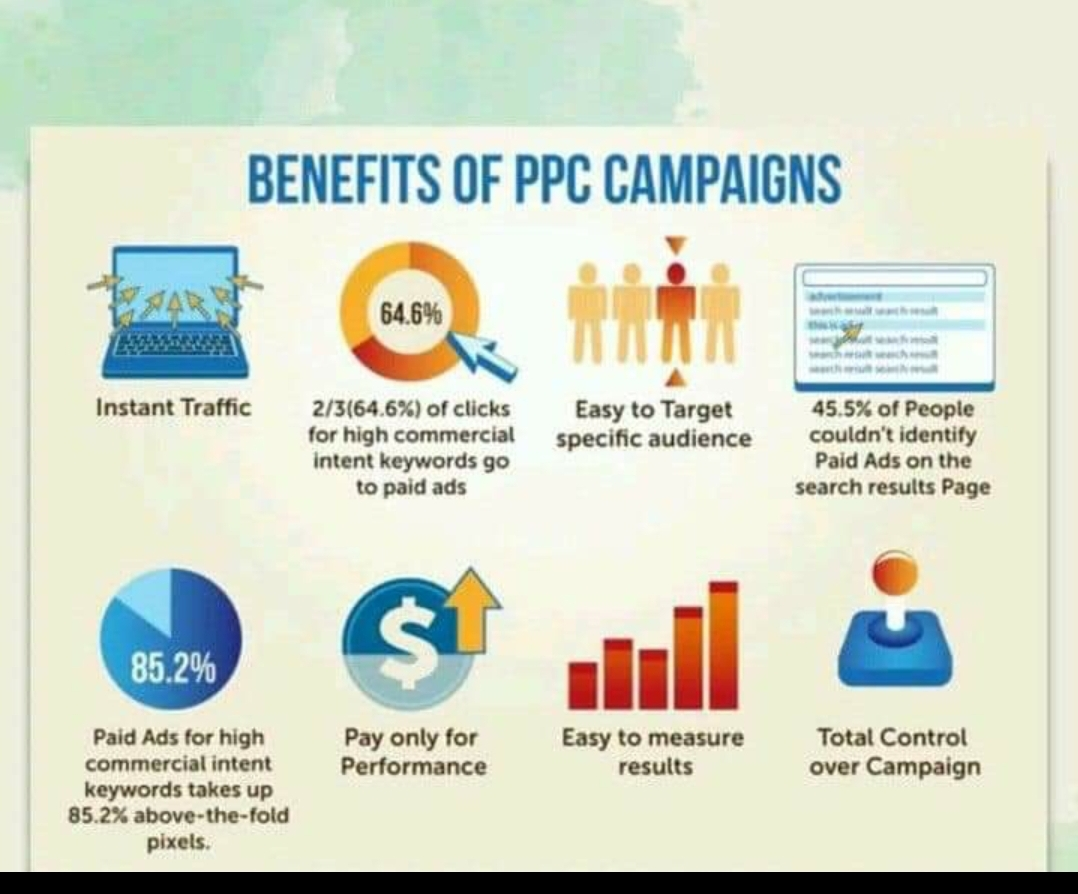
In essence, mastering Amazon’s pay-per-click landscape means more than just visibility—it’s about strategic positioning where it counts. It’s not simply advertising; it’s making sure each click has purpose and potential. Embrace this tool for its power to transform browsers into buyers and obscurity into market dominance.
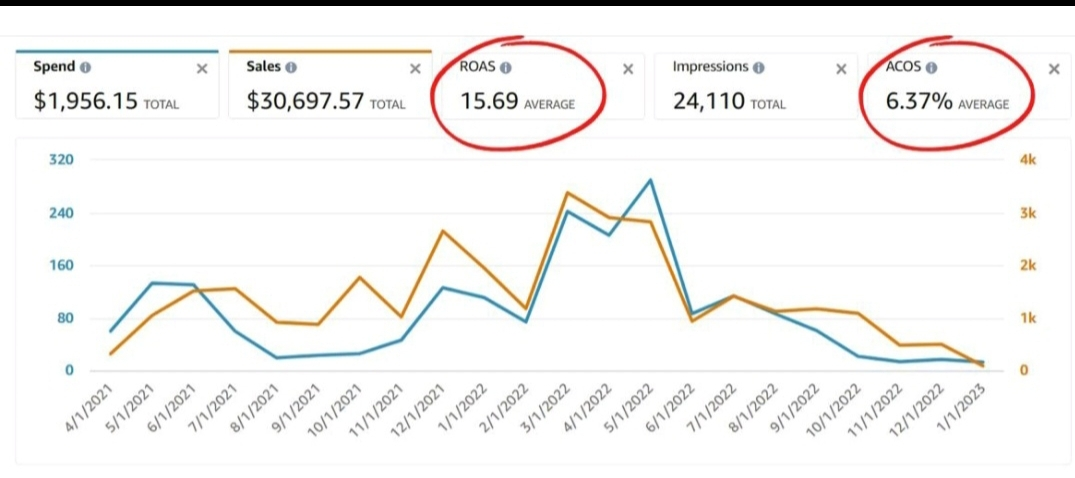
Your journey through Amazon’s bustling marketplace demands savvy navigation—and PPC is your steadfast guide. Let these campaigns be the wind in your sails as you chart a course toward unparalleled growth and visibility among millions of products vying for attention. Ready? Set sail!
Maximizing Your Amazon Presence: A Guide to PPC Ad Types
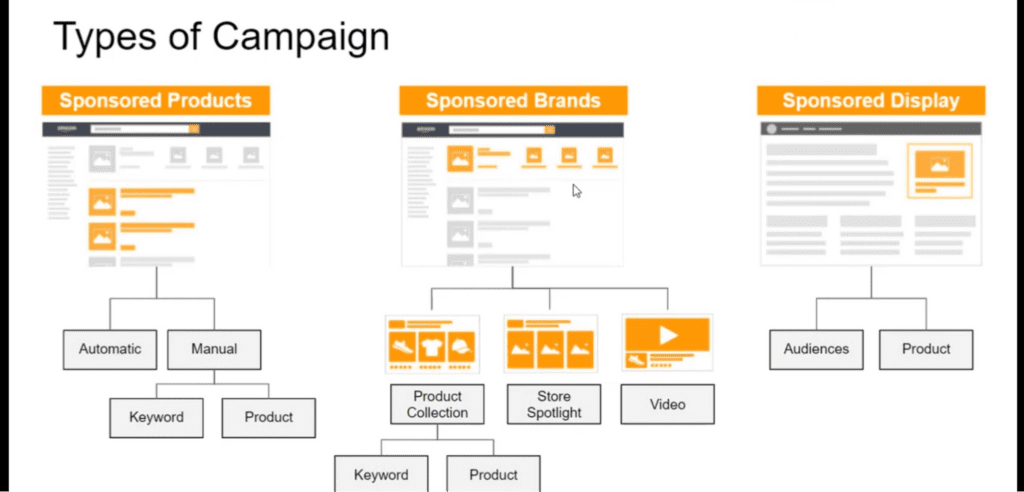
Understanding the nuances of Amazon’s advertising landscape is crucial for any seller aiming to thrive in a competitive marketplace. Let’s explore the three pivotal ad formats that can transform your product visibility and brand recognition.
Sponsored Products:
Description: Sponsored Products ads are seamlessly integrated within search results, camouflaging as organic listings yet offering prime exposure for individual products. Their ubiquity across Amazon makes them an indispensable tool for sellers eager to amplify sales.
When to use: Ideal for both new launches and established offerings, these ads should be your go-to when direct sales growth is on your agenda.
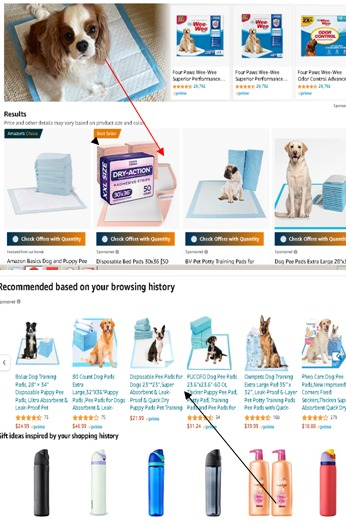
Sponsored Brands:
Description: Elevate your brand with Sponsored Brands ads—captivating showcases featuring multiple products, custom headlines, and logos positioned at the pinnacle of search outcomes. They’re a beacon for shoppers, guiding them towards curated collections or landing pages.
When to use: When you aspire not just to sell but also imprint your brand identity in customers’ minds, this format awaits you—provided you’re part of Amazon Brand Registry.
Sponsored Display:
Setting Up and Fine-Tuning Your Amazon PPC Campaign:
Embarking on an Amazon PPC campaign is a strategic move that can propel your products to the forefront of shopper searches. Let’s streamline this process for maximum impact.
Keyword Mastery: Begin with pinpointing keywords that resonate with your audience. Tools like Amazon’s Keyword Planner, Helium 10, or Jungle Scout offer insights into high-traffic terms tailored to your product. A blend of broad, phrase, and exact match types ensures comprehensive coverage.
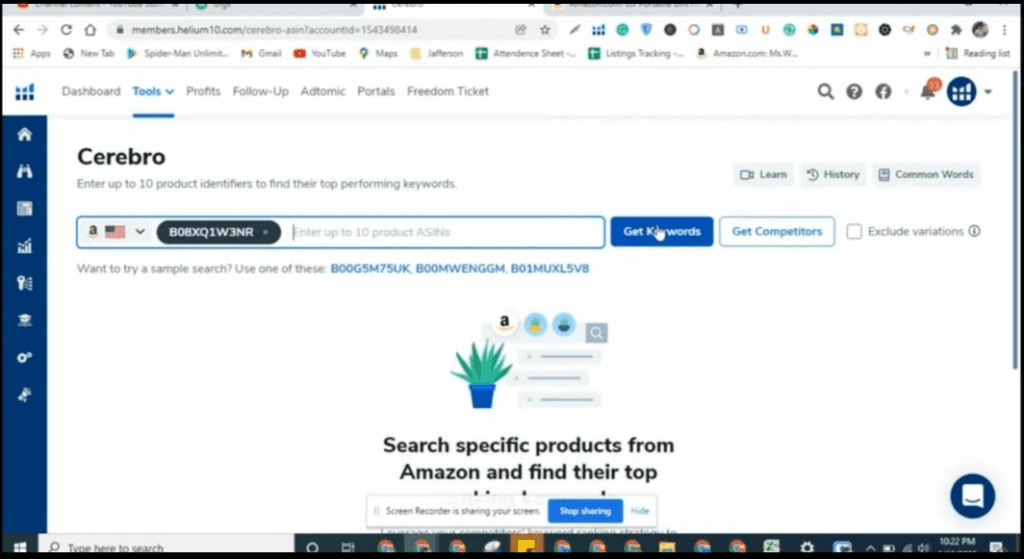
Selecting Ad Formats: Choose from Sponsored Products, Brands, or Display ads—each serves unique goals and reaches different customer segments.
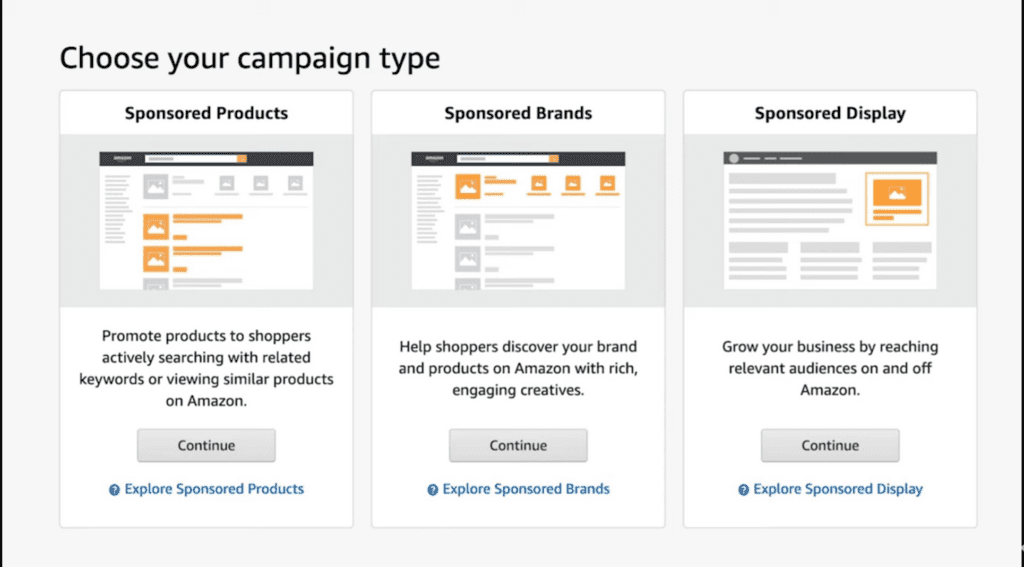
Campaign Construction: Craft a campaign that speaks volumes about your brand:
- Name it thoughtfully for easy recognition later on,
- Determine its duration—set dates or let it run indefinitely,
- Budget wisely in alignment with marketing objectives,
- Pick targeting: automatic for ease or manual for precision,
- Decide on bidding: dynamic adjusts in real-time while fixed maintains consistency.
Concluding Insights:
Embarking on the Amazon PPC journey is a strategic move to elevate your product’s visibility and catalyze sales. The path to PPC mastery often involves a blend of experimentation, keen observation, and an appetite for innovation. It’s about striking that perfect balance—where each click propels your brand forward.
- Dive into campaign creation with gusto; test different keywords and bidding strategies.
- Monitor performance metrics closely—they’re the compass guiding you towards optimization.
- Embrace flexibility in your approach, adapting swiftly to the ever-changing marketplace dynamics.
The quest for PPC excellence can be demanding. Should it become overwhelming or detract from your core business focus, remember: delegation is a strength. Partnering with specialists who navigate these waters daily could liberate you to channel energy into what you do best—cultivating exceptional products and nurturing your brand story.
In essence, whether you choose hands-on management or opt for expert collaboration, success in Amazon advertising lies in persistence, agility, and continuous learning. Let every click count!
Amazon PPC FAQs
Welcome to the pulse of Amazon advertising, where curiosity meets clarity. You’ve ventured into a realm where each click can be a symphony of sales – if orchestrated correctly. Let’s unravel some common queries that might be playing on your mind.
- What is Amazon PPC? Think of it as your product’s spotlight on the world’s largest online stage. It’s a way for you to bid on visibility, ensuring potential customers see your items first.
- How does bidding work? Simple: you set a budget and bid on keywords relevant to your products. When shoppers search those terms, your ad has the chance to shine.
- Is it complicated? Not with the right tune! While there are nuances, once you understand the basics—keywords, bids, and optimization—it becomes second nature.
- Can I measure success? Absolutely! Track metrics like ACoS (Advertising Cost of Sale) and conversion rates to gauge performance and fine-tune strategies.
- I’m new; any tips? Start with broad match types; they’re more forgiving while learning. And remember: patience is key in finding what resonates with your audience!
Dive deeper into these topics by exploring our comprehensive guide or reach out for tailored advice that hits all the right notes in driving traffic and boosting sales through Amazon PPC campaigns!

Mina Elias, “The Egyptian Prescription,” is the CEO of Trivium Group. A chemical engineer turned Amazon seller, he mastered Amazon PPC advertising, investing personally. His insights, shared via YouTube and podcasts, led to Trivium’s global recognition. Today, Mina is a leading figure in the Amazon PPC space.