Managing your FBA inventory is a tricky balance. For a long time, Amazon has charged you long-term storage fees, now called the aged inventory surcharge, for having too much inventory at their Fulfillment Centers at once.
This year, it started charging low-inventory-level fees for having too little inventory: less than 28 historical days of supply (a metric Amazon calculates based on sales for the past 90 days and 30 days). Add in all the sales events Amazon now offers (Prime Day, Big Deals Day, Black Friday/Cyber Monday… am I forgetting any?), the general trickiness of keeping your items properly stocked for Q4, and the whole issue of returns, and you have a recipe for chaos if you’re not careful.
What can an Amazon seller do to tame the chaos and keep running a profitable business? Mostly, track your data.
The word “data” might make you groan. Maybe you’re the more creative type and shudder at the thought of a spreadsheet or pulling reports from Seller Central. But don’t worry! There are better ways to track your Amazon inventory data, including affordable software tools that make data visual and actionable.
Here are some types of data you should track, whether you decide to pull reports yourself or sign up for a software tool.
Inventory Levels
The most basic data you need to know about your inventory is how much you have. Know how many units you have on hand at FBA for each SKU and how many units are inbound to Amazon so you know what needs to be replenished.
While this information is available in Seller Central, sometimes it’s easier to see in a different format. A sortable, filterable dashboard that shows you all your SKUs’ levels and inbound quantities in one place is a great idea.
FBA Fees
Related to inventory levels, you need to see clearly which SKUs are incurring low-inventory-level fees and the Aged Inventory Surcharge.
One seller I know of signed up for SellerPulse by eComEngine and found out that they were losing about $40,000 per month to the Aged Inventory Surcharge! Needless to say, the software didn’t cost anywhere near $40,000 a month, so the investment can be well worth it. If you know which SKUs are incurring this charge, you can implement strategies like advertising, coupons, or a simple price adjustment to sell through them quicker and stop this profit leak.
Low-inventory-level fees are newer, less familiar, and more complex to calculate. First, Amazon calculates your historical days of supply for each SKU. This is calculated based on demand for the product (at the parent ASIN level) for the last 90 days and the last 30 days. If the number of units you have now wouldn’t cover 28 days of sales based on demand during both of those past time periods, the SKU is at risk of incurring the low-inventory-level fee on each future sale until you increase the inventory level enough.
However, some SKUs are exempt from the fee. So, even if you go through the bother of calculating this historical days of supply number and seeing how your inventory matches up, that’s not the whole story.
If you’re shopping for an inventory analytics tool, find one that recognizes whether or not a SKU is exempt from the low-inventory-level fee for the most accurate picture of your fees.
Returns
One frustrating fact about inventory: once you sell it, it might still come back! Especially with Amazon’s extra-generous return policy during the holiday season, FBA orders are returned frequently. You’ll need to understand how many of each SKU are being returned and in what condition (which Amazon calls the Disposition in their reports). Can they be sold again as new, or will the inventory have to be discarded, sold as used, or maybe returned to you for further inspection? All of that will cost something and take away from your profits.
In addition, customers who return a product have to select a reason and leave a comment explaining why they are returning it. These can be a gold mine of data to help you improve your product or listing.
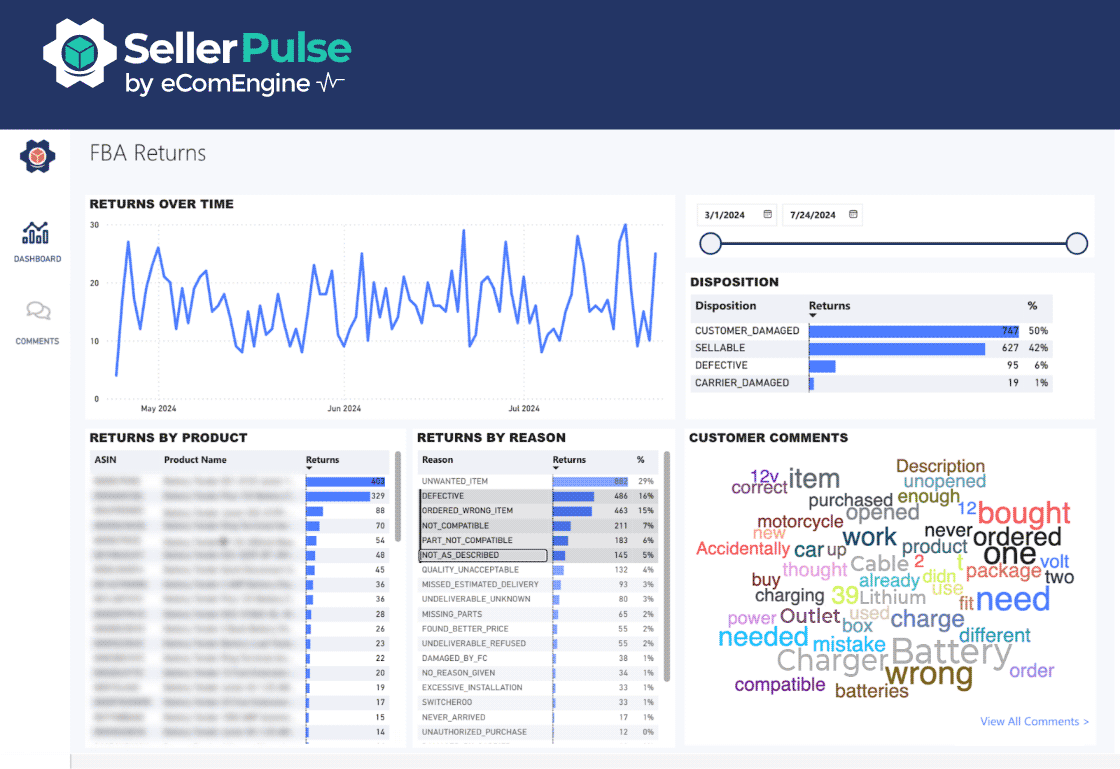
Again, a dashboard that lets you sort and filter by things like most-returned SKUs, item condition or disposition, and return reason is ideal. Plus, easy access to trends in your review comments is crucial for maintaining your brand reputation and taking your catalog to the next level.
Buy Box & Competitors
If you are winning the Buy Box most or all of the time, you’ll (obviously) sell more than if you lose the Buy Box or it gets suppressed. More sales means more revenue, but also SKUs selling out faster, so keeping tabs on your Buy Box wins, losses, and suppressions is a big part of understanding your inventory.
Checking each of your listings throughout the day to see whether you’re still winning the Buy Box is practically impossible, so a software tool is crucial for this. Find one that shows you data on which SKUs are currently winning or losing the Buy Box and which Buy Boxes are suppressed in a way that’s visual and intuitive.
Ideally, your tool should also be able to alert you right away when a SKU loses the Buy Box or it gets suppressed, so you can take action quickly to regain the Buy Box and your sales.
In addition, being able to see quickly who is winning the Buy Box instead of you, and what their offer has that yours doesn’t–such as a lower price, faster shipping, or a higher seller feedback rating–is helpful. Not only can you consider adjusting your offer to match theirs or surpass it in quality, you can also notice any patterns or suspicious behaviors. Does a certain seller (or maybe Amazon itself) tend to win the Buy Box for a certain time of day? What’s their strategy? Or, are you selling your own branded product, but somehow losing the Buy Box to a seller you’ve never heard of? Maybe that’s a counterfeit product, and doing a test purchase from them to prove it would be beneficial.
If the Buy Box is suppressed, this sometimes means that Amazon has detected a lower price for the same product elsewhere on the internet, called the Competitive Price Threshold. If your tool shows you the Competitive Price Threshold right within its alerts or reports, that makes it even easier for you to adjust your price quickly to regain the Buy Box or take any other necessary actions.
Take an Inventory of Your Amazon Inventory
When you have all the data at your fingertips, preferably in easy-to-read, visual formats, you can make the smartest decisions for your business with confidence. Check out a tool like SellerPulse by eComEngine for robust reporting on low-inventory-level fees, aged inventory surcharges, Buy Box changes, FBA returns, and more. Plus, get real-time alerts when you lose the Buy Box, your listing gets search suppressed, Amazon or another seller changes the listing details, and much more. SellerPulse starts at just $19 per month and scales affordably with your Amazon order volume, after a two-week free trial to let you see whether it’s a good fit. Try it out to prepare for an organized, profitable Q4.

As Customer Education Manager at eComEngine, Rachel Hoover helps Amazon sellers connect with their customers and manage their seller reputations. She is committed to helping each seller find the right email strategy to improve feedback ratings, gain product reviews, and enhance customer service.

Mina Elias, “The Egyptian Prescription,” is the CEO of Trivium Group. A chemical engineer turned Amazon seller, he mastered Amazon PPC advertising, investing personally. His insights, shared via YouTube and podcasts, led to Trivium’s global recognition. Today, Mina is a leading figure in the Amazon PPC space.




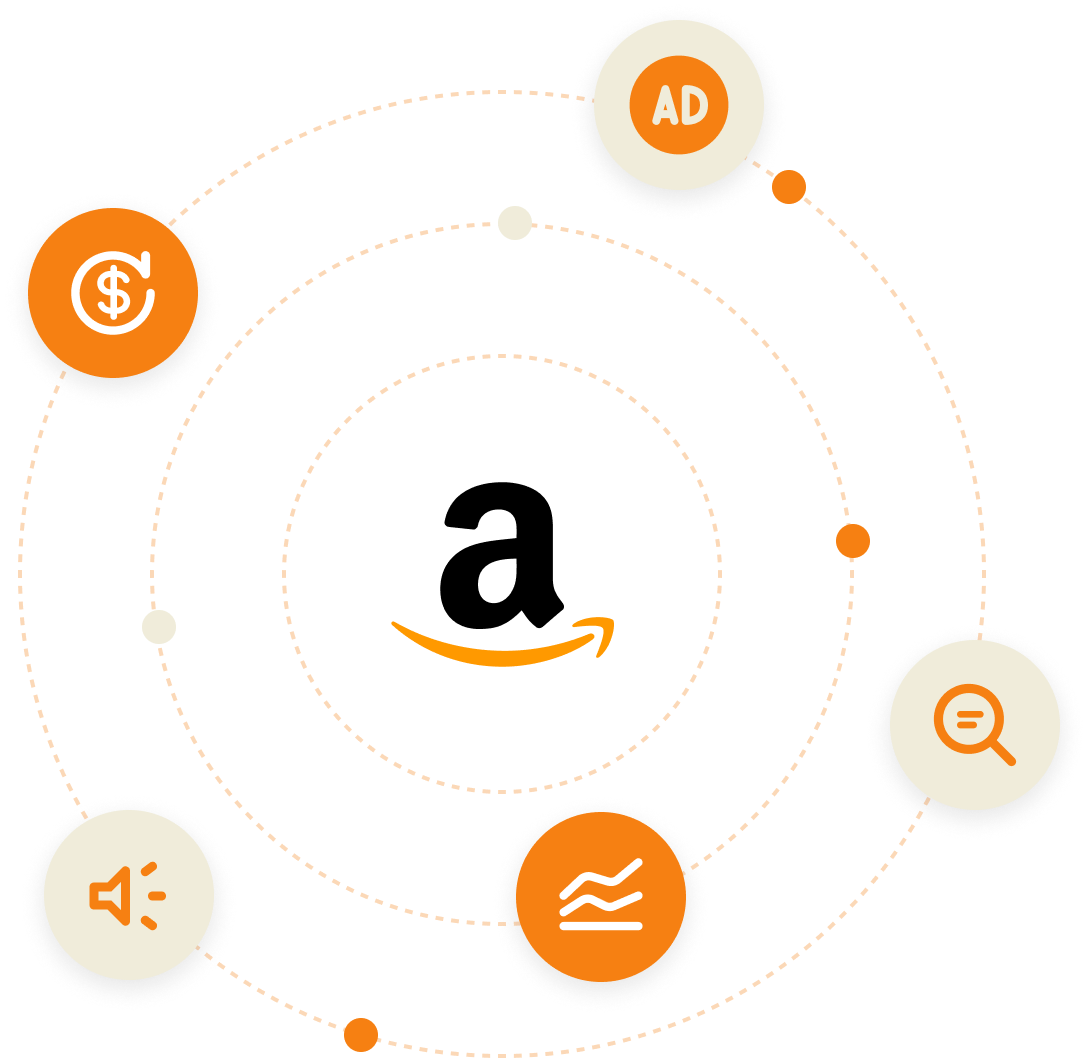
2 Comments
binance
Your point of view caught my eye and was very interesting. Thanks. I have a question for you.
Inscription
Can you be more specific about the content of your article? After reading it, I still have some doubts. Hope you can help me.