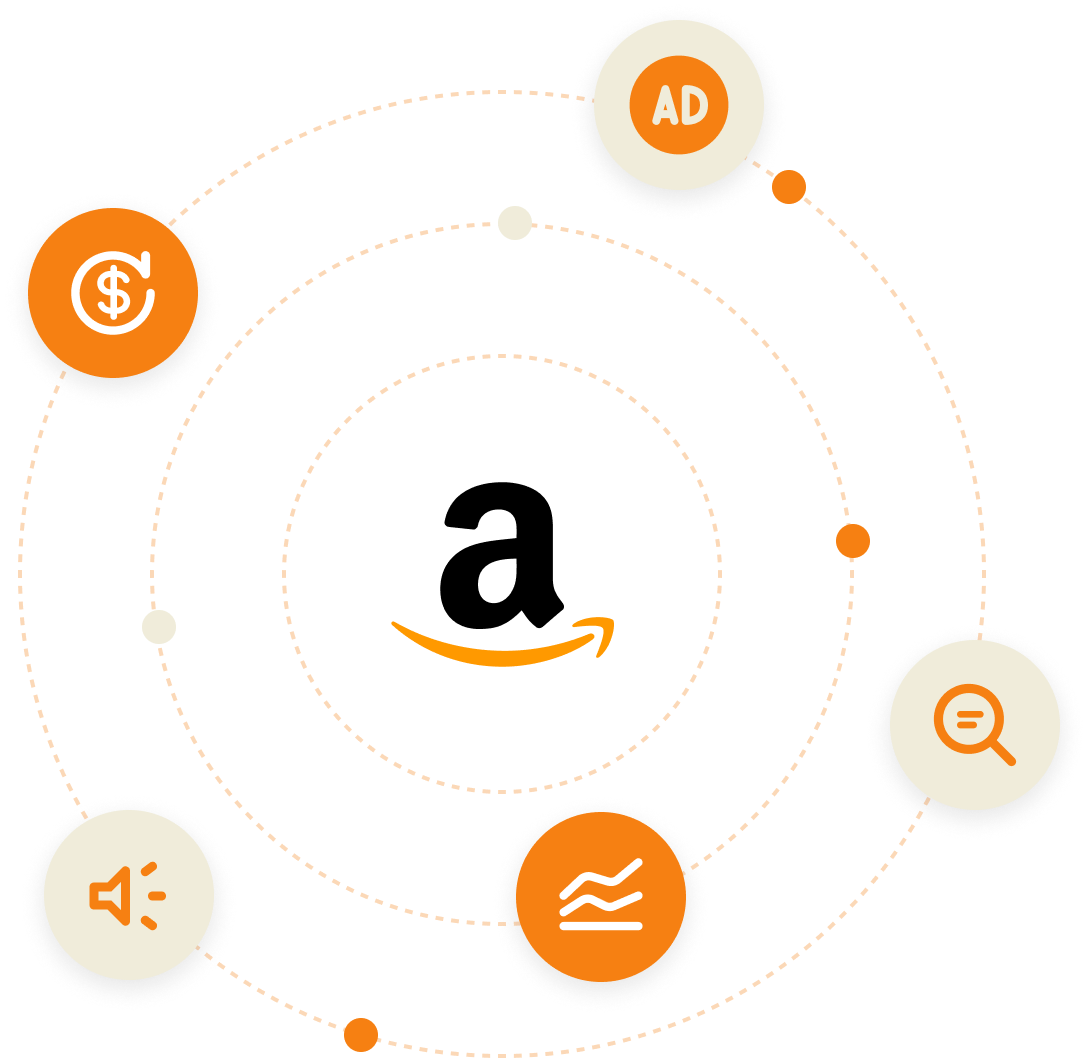How Do Amazon Reimbursements Work?
Amazon’s Fulfilled by Amazon (FBA) program offers convenience and efficiency for you by handling storage, shipping, and customer service. However, the process isn’t flawless, and mistakes can occur, resulting in financial losses for sellers like you. While Amazon has mechanisms in place to reimburse you for these errors, such as lost or damaged inventory, the burden falls on you to initiate the Amazon reimbursement claim process.
Seller Eligibility Requirements for Filing a Claim
You are eligible to file a claim for FBA reimbursements if you meet the following criteria.
- Your product is enrolled in FBA when it encounters loss or damage.
- It adheres to FBA product restrictions and FBA inventory requirements.
- You’ve dispatched Amazon the exact items and quantities as per your shipping plan.
- The shipment for the product is neither canceled nor deleted.
- The item isn’t slated for disposal, nor has it been discarded at your request or due to Amazon’s decision.
- There are no defects in the item, and it hasn’t been damaged by a customer.
- Throughout the review and appeal process for a lost or damaged item claim, your account must maintain its normal status.
Pro tip: Be sure to provide evidence of an error or discrepancy in Amazo’s handling of your inventory or transactions. This evidence may include order IDs, shipment IDs, invoices, or other relevant documentation.
Reimbursement Value
As of this writing, the highest reimbursement limit for a single unit of any eligible FBA item stands at $5,000. Should the value of an item exceed this threshold, it’s advisable to explore purchasing third-party insurance coverage.
RELATED: Faster Reimbursements for FBA Sellers
4 Key Areas of Loss for FBA Sellers

While these cases can impact your profitability, note that they are recoverable from Amazon. By properly documenting and disputing inventory discrepancies, chargebacks, or shortages, you can seek Amazon reimbursement and mitigate the financial impact on your business.
- Lost or Damaged Inventory
This occurs when Amazon fails to properly account for or safeguard your inventory, resulting in items becoming lost or damaged without appropriate reimbursement. For example, if a shipment of products goes missing while in Amazon’s possession, or if items are damaged during the fulfillment process and you are not compensated for your loss.
- Inaccurate Reimbursements
Inaccurate reimbursements occur when Amazon fails to reimburse you for legitimate claims, such as for lost or damaged inventory or for fees that were incorrectly charged. For instance, if your inventory is lost in transit or damaged while stored in an FBA warehouse, but you do not receive the appropriate Amazon reimbursement for the value of the lost or damaged items.
- Unreturned Refunds
Unreturned refunds happen when customers receive refunds for returned items but fail to actually return the products to Amazon. This results in you losing both the product and the revenue from the sale. An example would be if a customer claims they returned a defective item for a refund but never actually ships the item back to Amazon.
- Inventory Discrepancies or Missing Inventory
Inventory discrepancies occur when there are inconsistencies between the inventory levels reported by Amazon and the actual inventory available to you. This can lead to issues such as overselling, where you sell more inventory than you actually have in stock, resulting in unfulfilled orders and customer dissatisfaction. An example would be if Amazon’s system incorrectly records inventory as available for sale when it has already been sold or removed from inventory for other reasons.
Pro tip: Minimize inventory discrepancies by using a third-party inventory management system like SoStocked. This customizable software presents a compelling alternative to Amazon’s native system, offering advanced features and functionality that enhance inventory control and streamline operations. For instance, SoStocked provides centralized control and visibility over inventory across multiple warehouses (FBA and 3PL), allowing you to manage your entire product catalog from a single platform. With scalability, customization options, and automation capabilities, SoStocked enables you to optimize your inventory management processes, improve efficiency, and adapt to the evolving needs of your growing business.
Claim Window for Each FBA Reimbursement Category
The claim window varies depending on the type of Amazon reimbursement. In most cases, you have 18 months from the date of the error to file a claim for lost or damaged inventory, while the window for overcharged fees and unreturned refunds may be shorter.
RELATED: Breaking Down the 2024 Amazon Reimbursement Policy Updates
How to Manage Amazon Reimbursement Claims?

- Evaluate Returns Based on Detailed-Disposition
Begin by accessing the “FBA Customer Return Report” under Reports > Fulfillment > Customer Concessions > FBA Customer Returns. This report offers a wealth of information across 13 columns, providing insights into return reasons.
For instance, the customer-comments column offers direct customer feedback, aiding in understanding return causes and reducing return rates. The date column helps identify return patterns, while the SKU column may reveal items with a high return rate, signaling potential quality control issues or unprofitable SKUs.
- Review Amazon Reimbursements
Access the “Reimbursements Report” via Reports > Fulfillment > Customer Payments > Reimbursements. Ensure all orders marked as “damaged” or “carrier damaged” on the return report match the reimbursement report, using the VLOOKUP function if necessary.
The “Amount per Unit” column indicates Amazon FBA reimbursement amounts for damaged products. For few damaged orders, the online report suffices; otherwise, download for comprehensive analysis.
- Claim Missing Amazon Reimbursements
Should you identify unreimbursed items in the returns report, utilize Amazon’s tool for eligibility verification. Navigate to Seller Central’s main menu, search “FBA inventory reimbursement policy,” and access the help page, including the “Submit your Claim” tool. Enter the order ID to check eligibility; if eligible, provide additional information as requested by Amazon.
Additionally, you can use third-party tools or services like Seller Investigators to automate the reimbursement process and streamline the claims filing.
What Happens When Amazon Denies Your Claim and How to Resolve It?
If Amazon denies a reimbursement claim, you can appeal the decision by providing additional evidence or escalating the issue through Amazon’s support channels. It’s essential to remain persistent and thorough in advocating for a fair resolution.
Minimize Unclaimed Funds with Amazon Reimbursement Automation
Automating the FBA refunds process can significantly reduce the likelihood of unclaimed funds by systematically tracking discrepancies and initiating reimbursement claims on behalf of sellers. Third-party reimbursement services like Seller Investigators and chargeguard offer advanced algorithms and data analysis to identify potential errors and streamline the claims process, ultimately maximizing your FBA reimbursements.
In conclusion, failing to track and file for unclaimed reimbursements is a costly oversight for your business. By understanding the Amazon reimbursement process, identifying eligible claims, and leveraging automation tools, you can minimize financial losses and optimize your revenue potential on the platform.