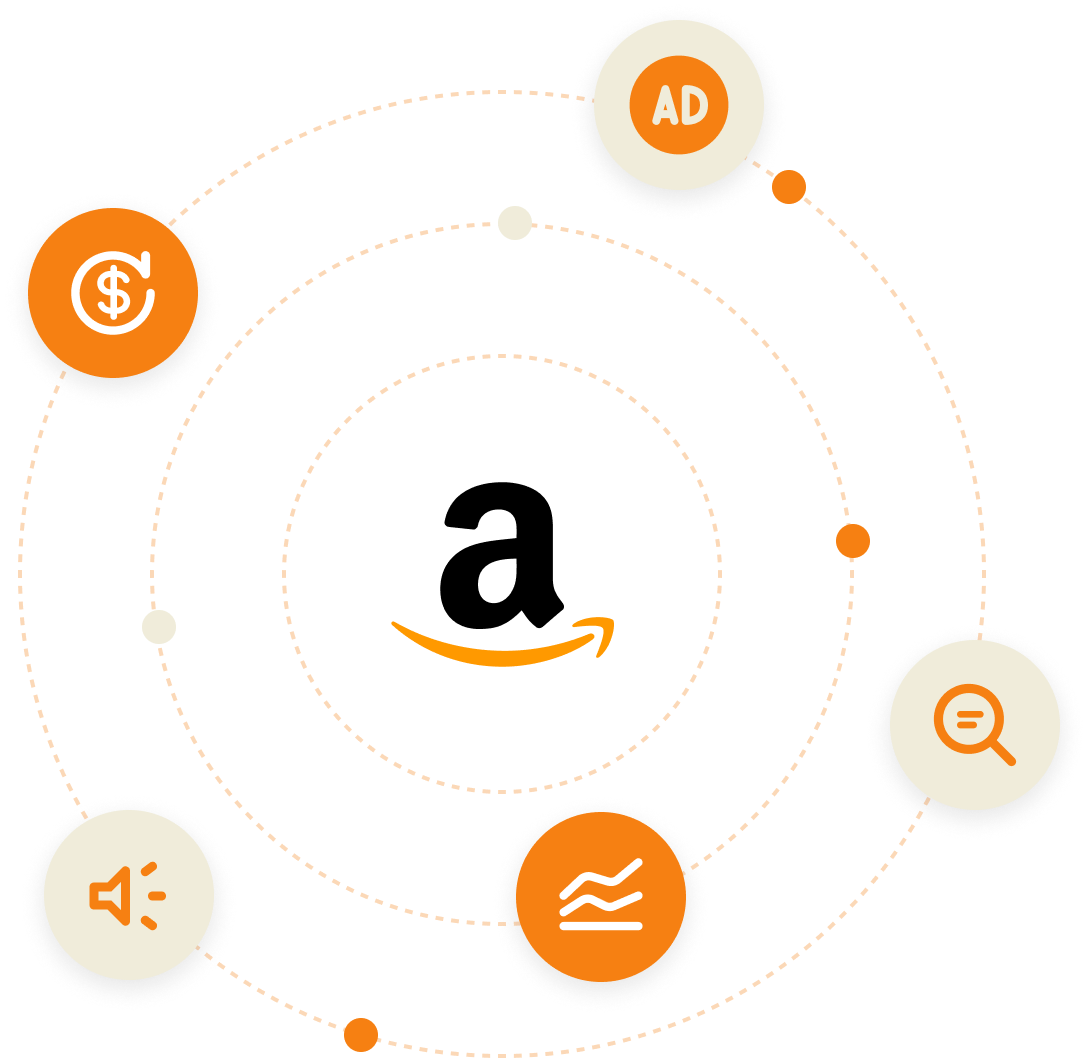Struggling with the impact of negative Amazon reviews on your sales and brand reputation? Discover how these critiques can be more than just a setback, but an opportunity for growth and improvement.
This guide offers actionable strategies to effectively address and leverage negative feedback, ensuring your business thrives on Amazon.
Stay Alert: Monitor Negative Reviews Instantly
Unseen negative reviews are missed opportunities for improvement. Ensure you’re equipped with a robust alert system that notifies you of any critical feedback, allowing swift action.
A hands-on approach may work for smaller inventories—monitoring daily and meticulously updating spreadsheets can be managed by yourself or your team. Yet, as your business scales, this method becomes less feasible.

The key is responsiveness; addressing concerns promptly not only resolves individual complaints but also demonstrates your commitment to customer satisfaction—a vital aspect of brand reputation.
Transform Negative Feedback into Positive Change
Negative reviews can be a goldmine of insight. Scrutinize them; they may reveal issues that slipped through the cracks. Are multiple customers flagging the same problem? That’s your cue to investigate—could it be packaging flaws, a defective batch, or an oversight in production?
Dive into your supply chain processes and pinpoint where things might be going awry. Remember, quality control is paramount: regular factory checks and sample testing are non-negotiables.
Identify an issue? Address it swiftly for future batches. Your goal is to cultivate positive feedback that mirrors these enhancements—and we’ll guide you on how to garner more reviews shortly.
Sometimes though, the product isn’t at fault—it’s a matter of customer perception. Ensure your Amazon listing is crystal clear; double-check those specs and usage instructions! And don’t forget: visuals are vital—include images that comply with Amazon’s stringent requirements.
Offer a Refund or a Replacement Item
In the dynamic world of Amazon sales, addressing negative reviews with finesse can transform dissatisfied murmurs into testimonials of your brand’s commitment to customer satisfaction. Recognizing this, Amazon’s Brand Registry empowers sellers to proactively engage with customers through templated messages—offering refunds, replacements, or seeking further insight into their concerns.
Gone are the days when seller comments on reviews languished unnoticed; now direct communication signals to both the reviewer and potential buyers that you value feedback and are poised to resolve any issues swiftly.
Leverage this tool by logging into Seller Central and navigating to Brands > Customer Reviews. Here lies your portal for turning a negative review around: click “Contact Customer” and reach out with understanding and resolution at hand.
Analyze each review carefully; if it hints at an isolated product defect or delivery mishap, present options—a refund or replacement—to rectify the situation promptly. Should there be ambiguity in how they’ve used the product or what went wrong, initiate a dialogue for clarity.
Your timely response not only showcases stellar service but also opens doors for reviewers to reconsider their initial impressions. While Amazon’s guidelines prevent soliciting changes to reviews directly, exceptional post-review care often inspires customers to update their feedback voluntarily.
For those keen on delving deeper into Amazon’s review ecosystem, this comprehensive review guide is an invaluable resource!
Boost Your Positive Amazon Reviews
Enhancing your product’s reputation with a surge of positive reviews can shift the balance from negative to glowing. It’s essential, however, that these accolades come from genuine customers whose feedback reflects their authentic experience.
Honesty is key; only verified buyers should be the voice behind your reviews, lending credibility and value to each star rating they leave.
In line with Amazon’s review solicitation policies, you’re empowered to invite feedback while adhering strictly to their guidelines.
To navigate this process successfully:
- Limit yourself to one review request per transaction.
- Maintain neutrality in language—let customers decide the tone of their feedback without suggestion or bias.
- Avoid incentives; offering compensation for reviews undermines trust and violates Amazon’s terms.
Detailed guidance on communication protocols and permissible content within Buyer-Seller Messaging emails are outlined in Amazon’s Communication Guidelines and Customer Product Review Policies.
Prompting buyers for a review is often overlooked but can significantly impact your ratings. A simple nudge could transform customer satisfaction into visible support for your brand.
To send this reminder effectively:
- Select ‘Request a Review’ on Seller Central’s Order Details page—a straightforward approach directly through Amazon itself.
- Craft policy-compliant messages via Buyer-Seller Messaging—simplicity is sometimes the most effective strategy.
- Leverage third-party tools like FeedbackFive by eComEngine, which automate requests at optimal times, keeping you informed about negative feedback promptly so you can act swiftly!
Bear in mind: exclude orders where issues have arisen. Contacting an already dissatisfied customer for a review instead of resolving their concern may seal the fate of receiving another unfavorable critique. Seize every chance to convert challenges into opportunities—for both improved service and better reviews alike.
Dealing with Potentially Fabricated Negative Reviews
In the competitive world of online selling, tales abound of underhanded tactics like fake negative reviews. This issue isn’t just hearsay; it’s a real challenge that can undermine your business.
Don’t jump to conclusions about every critical comment, but stay alert for red flags:
- An unusual surge in negative feedback
- Repetitive phrasing across multiple critiques
- Negative comments referencing unrelated products
- A cluster of poor ratings appearing simultaneously
If you spot signs suggesting a smear campaign against your listings, take action swiftly. Amazon allows sellers to report suspicious activity—use the “Report abuse” link on the review or reach out directly at community-help@amazon.com. Provide clear evidence and details such as ASINs, timestamps, reviewer identities, and potential guideline breaches.
Bear in mind that even genuine reviews must adhere to Amazon’s Community Guidelines. Should any review contain prohibited content like offensive language or personal data, don’t hesitate to flag it for Amazon’s attention by clicking “Report abuse”. They are committed to maintaining a trustworthy environment and will remove non-compliant posts.
Turning Negative Reviews into Positive Outcomes
Negative reviews on Amazon don’t have to spell disaster. In fact, they’re an inevitable part of retail that can drive positive change. When customers voice genuine concerns, addressing these issues not only improves your product but also builds trust and loyalty—key ingredients for long-term success.
It’s true; inflammatory or policy-violating comments are a headache. However, swift action to resolve such matters demonstrates your commitment to excellence. Remember, every challenge is an opportunity in disguise.
For tailored advice on navigating Amazon reviews with finesse, feel free to connect with us. Our expertise has been empowering sellers since 2007 to cultivate stellar reputations through effective review strategies.
Rachel Hoover
- As a Customer Success Advisor at FeedbackFive, Rachel Hoover empowers Amazon sellers by optimizing their engagement strategies for better feedback ratings and enhanced customer service without compromising the authenticity of their brand.